Configure Smart Bidding
One Platform configuration
To turn on Smart Bidding, click the edit icon next to your campaign in the Campaign Overview. Then, head to the Optimization section towards the bottom of the page. Click the Smart Bidding box to turn the feature on at the campaign level.
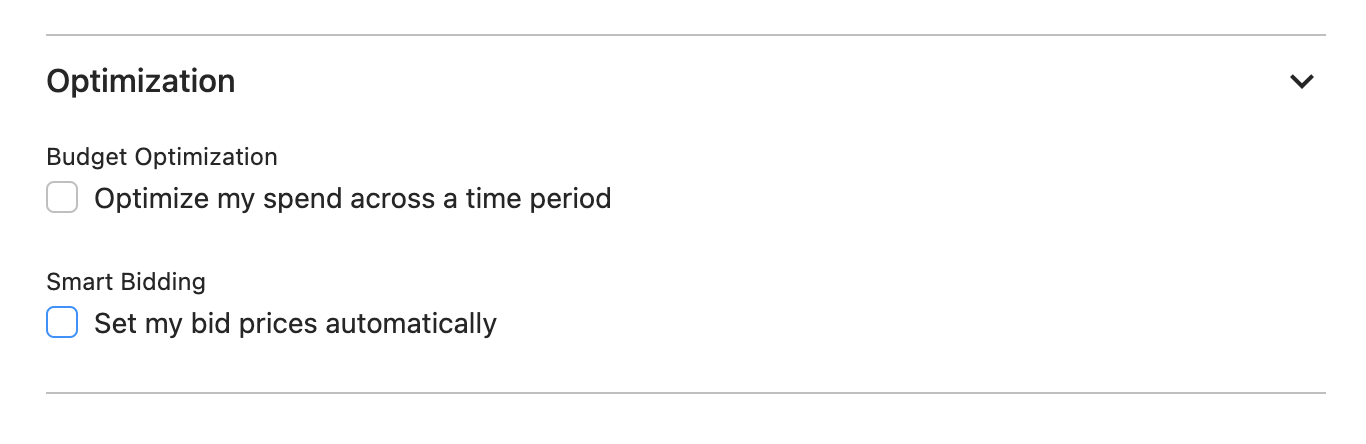
Smart bidding is available for campaigns using cost per referral (CPR) billing with at least 30 acquisitions. Smart bidding is required for campaigns using cost per acquisition billing—it is turned on by default and cannot be turned off.
If Budget Optimization was already turned on, you need to turn it off to see the Smart Bidding box.
From here, you can choose your bid strategy. Different messages appear to help you decide the correct configuration you should enable based on the pre-existing settings of the campaign.
After you save the changes to your campaign, you can confirm the tool is on the Campaign Overview page via the icon in the image below.
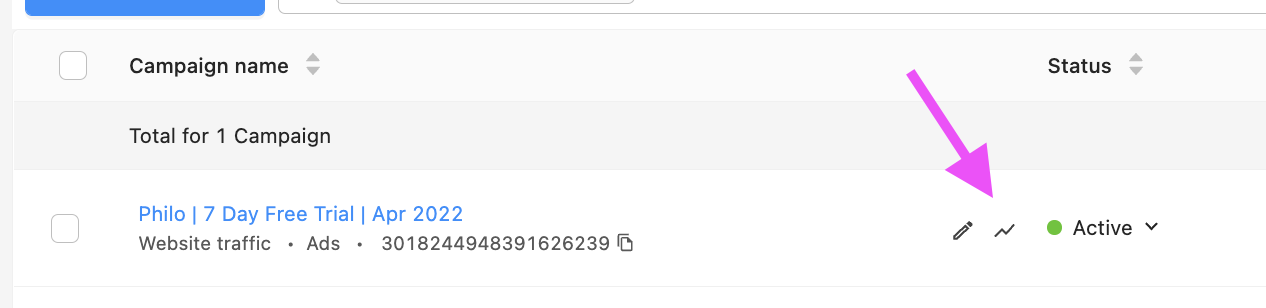
Turning on Scale at a CPA Target
Choose the bid strategy Scale at a CPA target, and set your campaign target.
If you have a monthly budget for the campaign, a message will appear.
The optimization period can only be set to monthly. This means that the campaign will hit its CPA target averaged across the entire month.
Advance to the audience page.
From here, you can set a different CPA target per audience that has at least 15 conversions.
This is only recommended when you know that the audience results in a different downstream value for this campaign. Try to only do this for a few audiences per campaign.
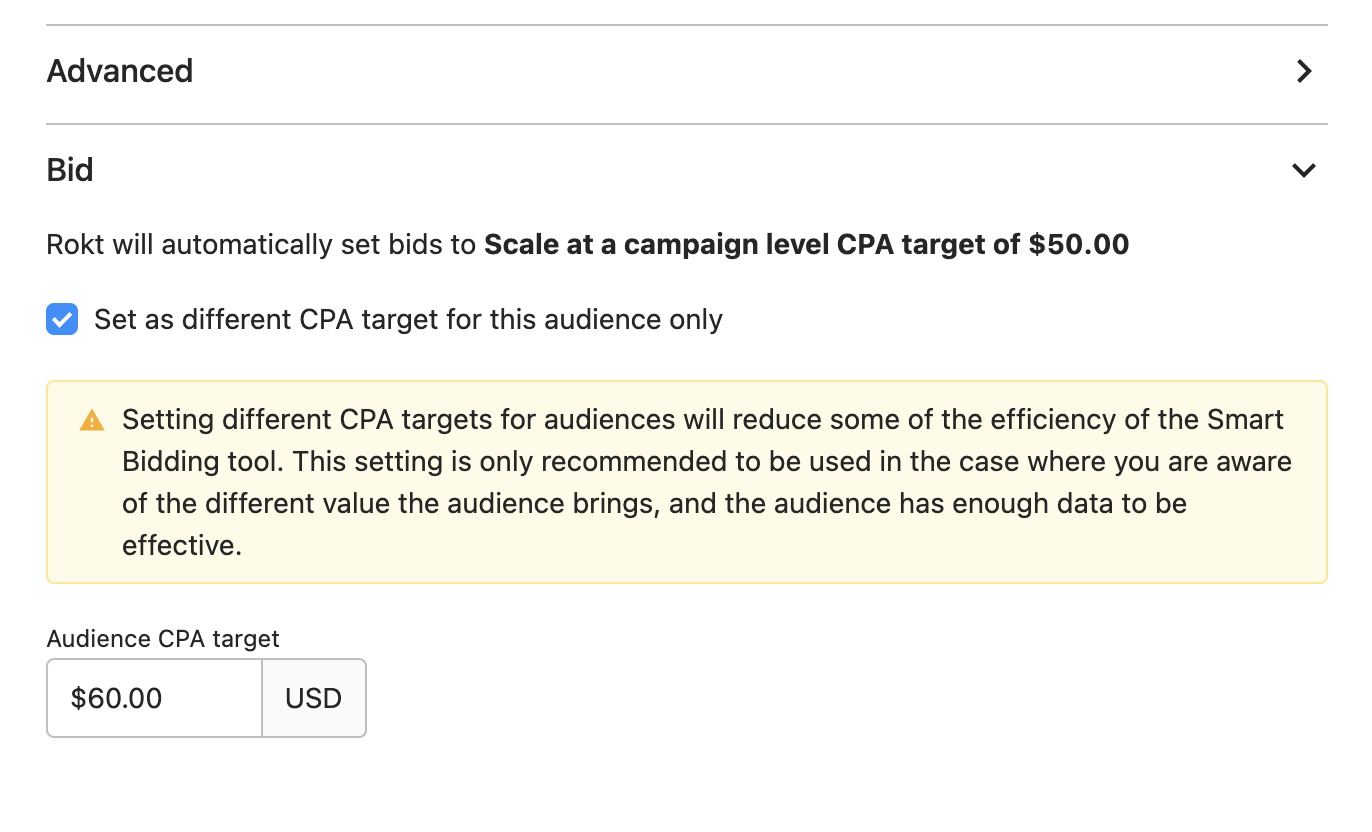
This bid strategy is required for campaigns using CPA billing.
Turning on Maximize Conversions
Choose the bid strategy Maximize conversions within a budget.
Set either a monthly or daily budget configured for the campaign. Rokt recommends a monthly budget as this results in the most efficient spend.
Choose the budget you want to optimize via 'budget cap". Smart Bidding will assess how much you have left to spend under the monthly budget, and recommend a higher daily cap if yours is set too low.
Once you move to the next page, there is no further configuration for this strategy.
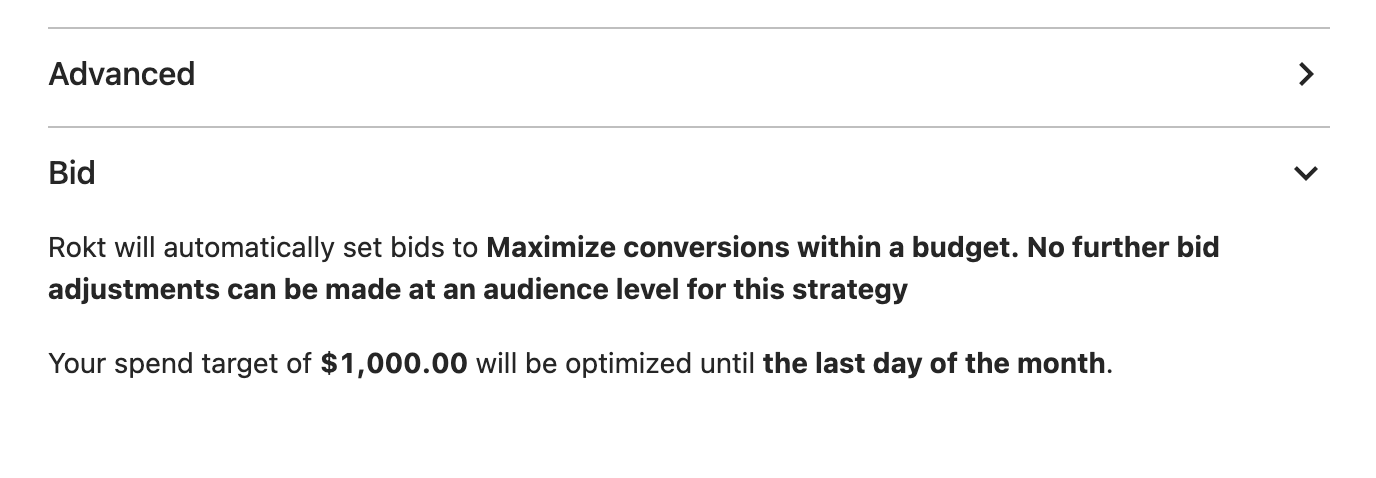
- This bid strategy is only available for campaigns using CPR billing.
Turning on Balance Scale and Efficiency
Choose the bid strategy Balance scale and efficiency.
As per Scale at a CPA target, set the campaign level CPA target.
As per Maximize Conversions, ensure you have a monthly or daily budget configured, with the same preference for a monthly budget for optimal spend.
Once complete, you can move to the audience page. From there, you can set a different CPA target per audience.
Note we do not recommend this approach unless you know that the audience results in different downstream value to the campaign.
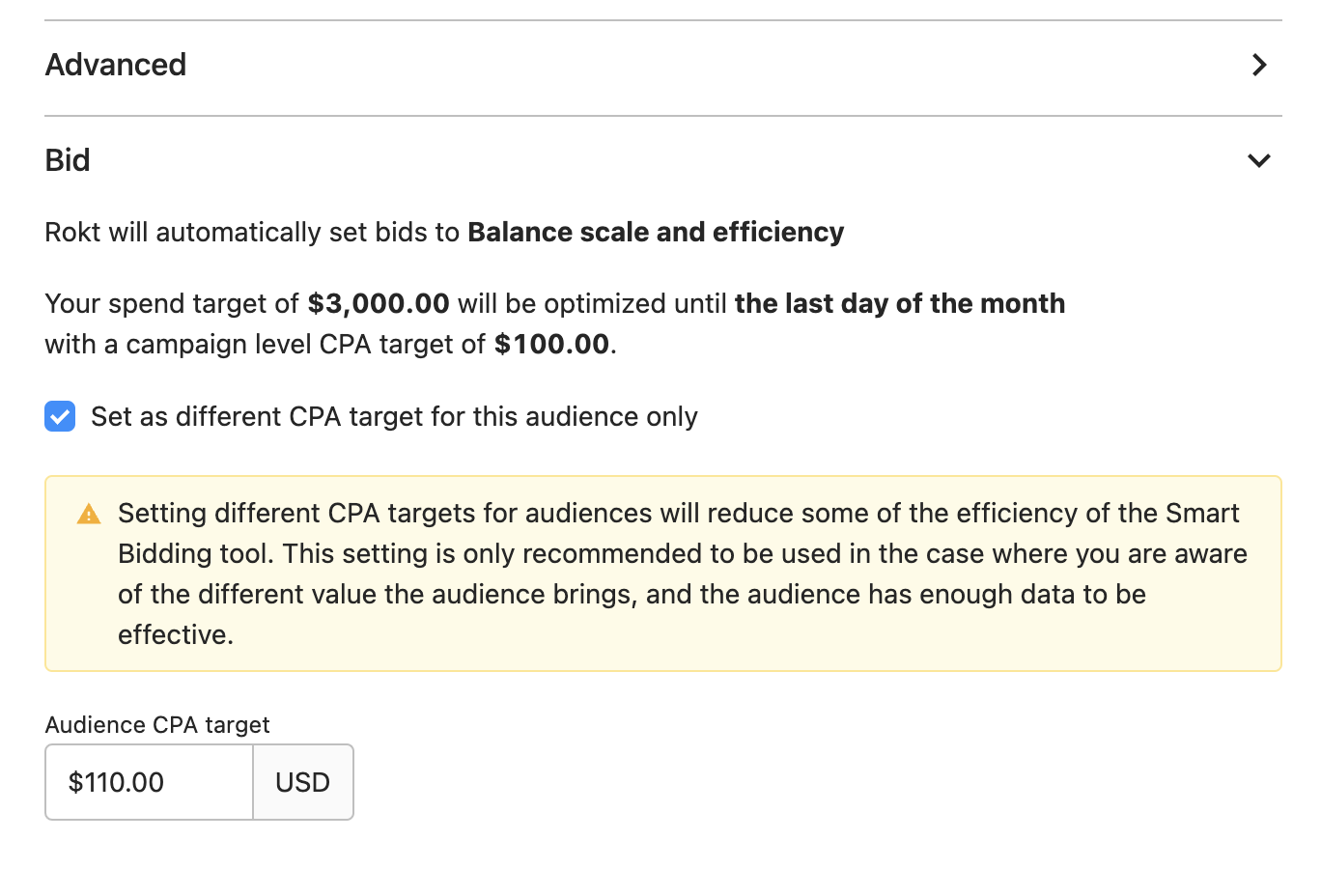
This bid strategy is only available for campaigns using CPR billing.