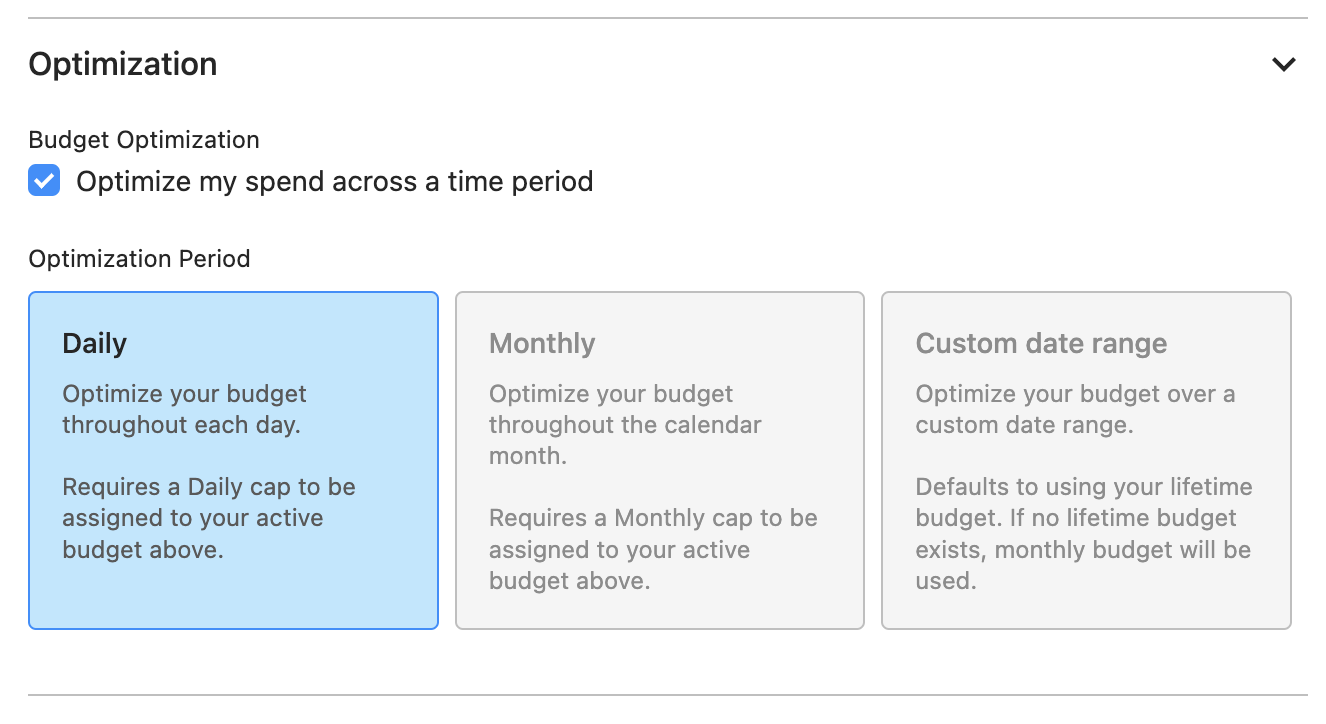Configure Budget Optimization
Budget Optimization is a tool developed by Rokt to help efficiently manage spend throughout a budget period. It adjusts an advertiser’s bid based on predicted transaction volumes and the allocated budget. This prevents the advertiser’s budget from exhausting too early, and can capitalize on potentially more cost-effective impressions and referrals later in the period. Consider using Budget Optimization when the campaign has a daily budget and is not using outcome optimizer.
One Platform configuration
To turn on Budget Optimization:
- Click the edit icon next to your campaign in the Campaign Overview.
- Go to the Optimization section towards the bottom of the page. Click the Budget Optimization box to turn the feature on at the campaign level.
Please note that you must have a daily budget set for your campaign to enable Budget Optimization.
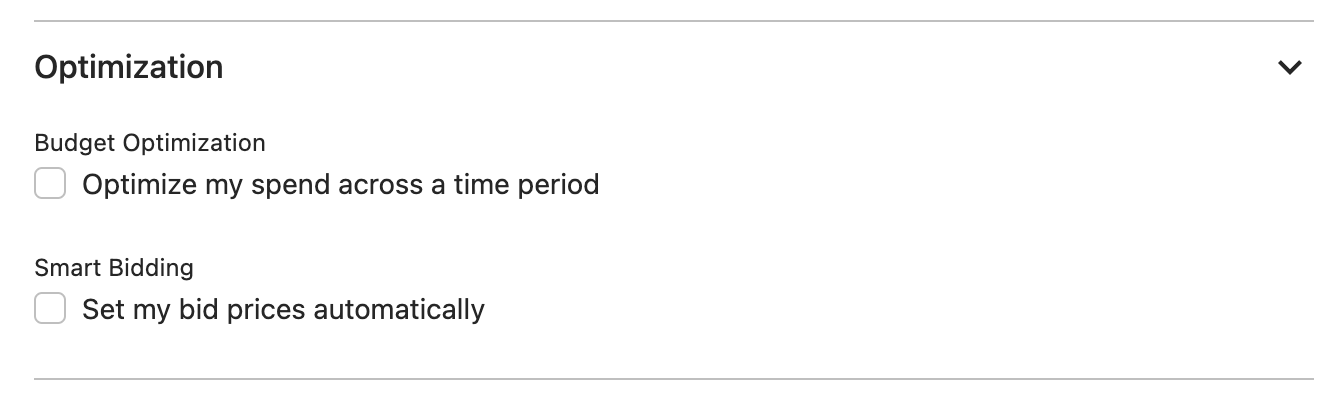
Currently, only Daily is available as a budget optimization period.