Adobe Experience Platform

Adobe Experience Platform is the centralized and connected data foundation that powers customer experience management across Adobe Real-Time CDP, Adobe Customer Journey Analytics, and Adobe Journey Optimizer. Adobe Experience Platform houses a large variety of of products and services that offer clients the ability to manage their performance marketing streams, customer journeys, data collection, tags and analytical workflows.
This guide outlines the steps required to set up your Rokt Event API integration within AEP to easily send comprehensive and enriched conversion data to Rokt to connect marketing activity, such as a Referral, to outcomes that drive business value, such as a customer Conversion (e.g., purchases, subscriptions, or application downloads).
Integration Setup
Authentication
Authenticating with the Rokt Event API Forwarding Extension requires an Rokt Public Key, Rokt Secret and Account ID. Reach out to your Account Manager to get these credentials.
Extension Configuration
Extensions provide data element types and rules for you to work with. To install the Rokt Event API - Server-side extension, you must first create an event-forwarding property. To learn more, please refer to the Create an event-forwarding property documentation.
Go to the Event Forwarding tab within Data Collection at https://experience.adobe.com. Search for the Rokt Event API Extension in the extension catalog and click install.
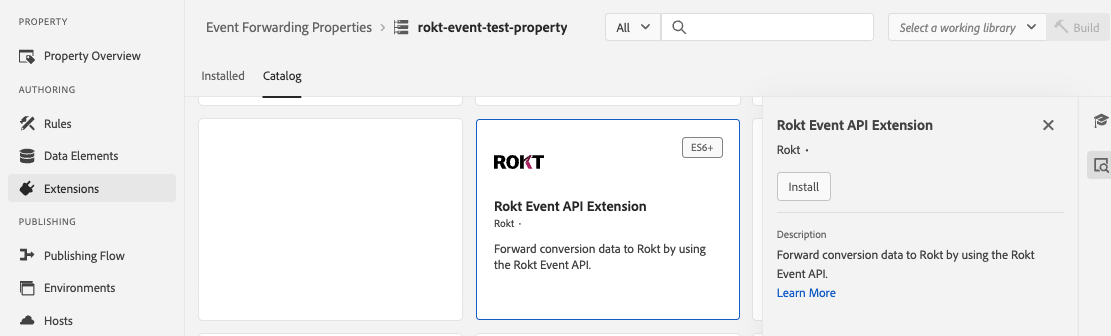
Upon clicking Install, you will be prompted to enter your Rokt Account ID, Rokt Public Key and Rokt Secret. It is recommended that you store these as Secrets and reference them as Data Elements.
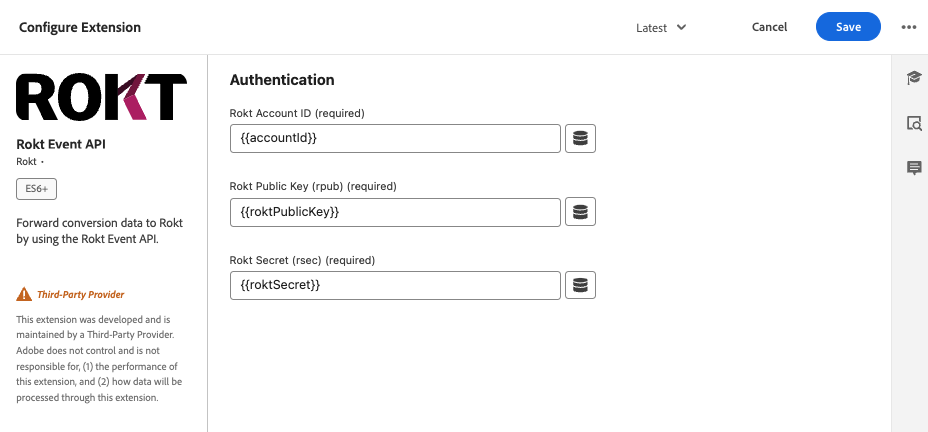
Configure your Data Elements
Data elements are an easy way to reference any data that exists elsewhere. They create shortcuts that can be used within rules and extension configurations. When the location of the underlying data changes, they can be updated to point to the new location without having to update individual rules or extensions. Read more about Data Elements
Data Elements can be any of the following:
- Custom Code
- Path to attribute in your arc (Adobe Request Context)
- Secret
- IP
Configure your Rule
Rules are a collection of rule components (events, conditions, and actions) that control the behavior of the deployed server-side event forwarding property. Learn more about Rules.
- Create a new Rule, give it a unique name and add a condition that will trigger your Action.
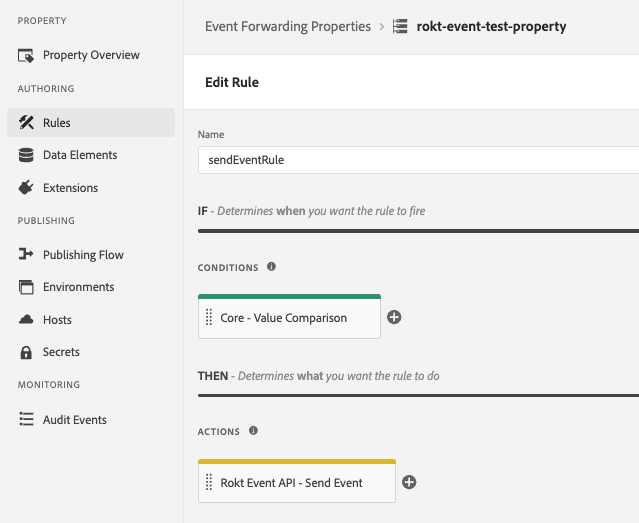
- Configure your action by selecting the Rokt Event API Extension and selecting the Send Event action.
Use your data elements defined above to populate fields for your Event API response.
- Event Data should contain data about the
Conversionevent such as an event time (the time the conversion occurred) and unique identifier (Client Event ID) for the request. - Object Data should contain user identification properties about the conversion event (atleast one of email, emailsha256 & passbackconversiontrackingid).
- The Customer Information data section should have other attributes you can send via the Event API extension (use
{}for raw JSON if you are only sending at least one of the 3 required user identification properties).
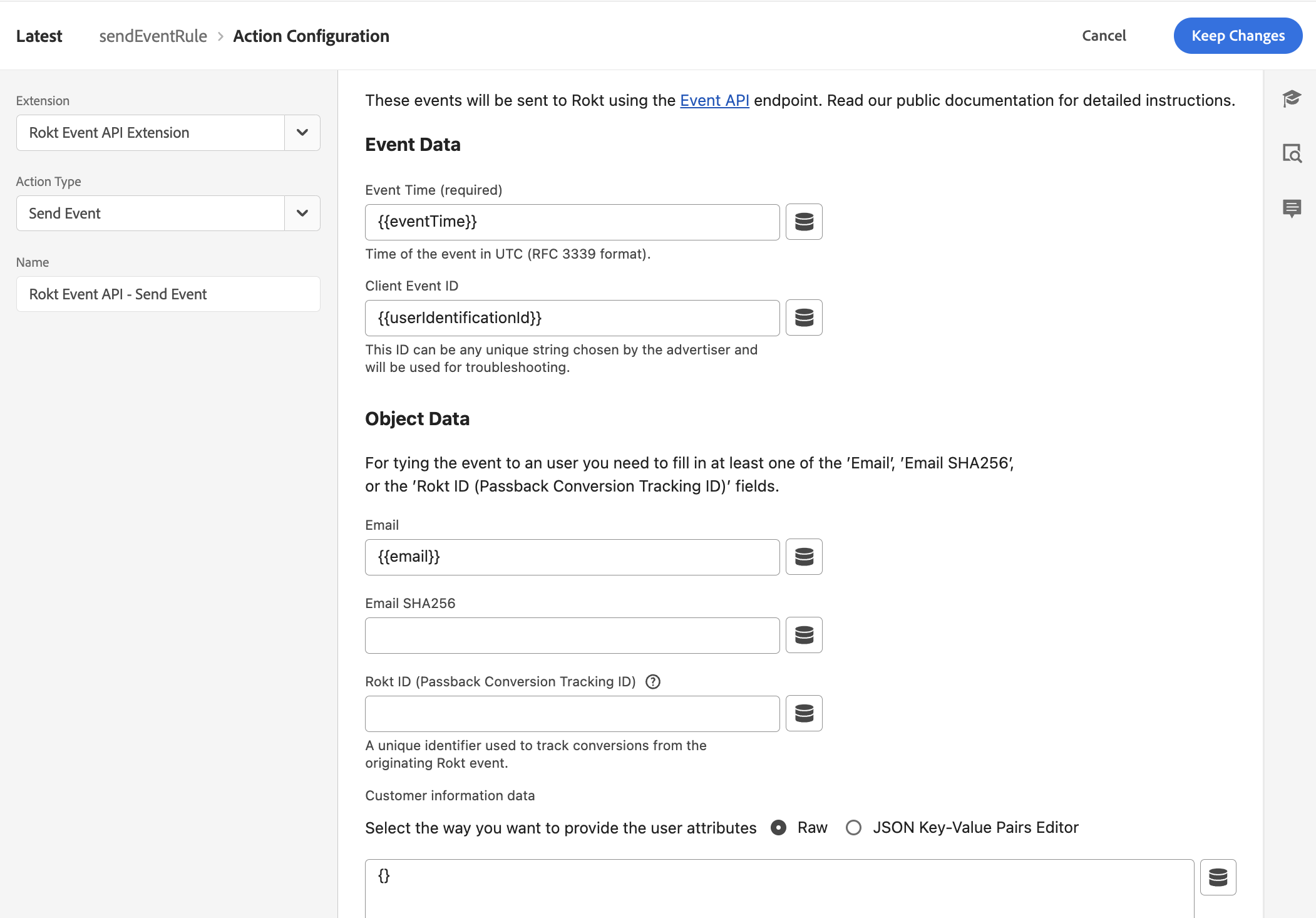
Please forward only event types that Rokt can use to optimize your ad campaign.
- Add Rokt Field Mappings
To ensure conversions and associated metadata is sent to Rokt in the correct format, the following elements must be captured and ultimately received by Rokt (refer to our public documentation for a full list):
| Parameter | Description | Required / Recommeneded |
|---|---|---|
| Event ID | An identifier used to uniquely identify an event | Required |
| Event Time | Time of the event in UTC | Required |
| Email passed as plain text, lowercase and without trailing spaces | One of the following is necessary: email, emailsha256, passbackconversiontrackingid. | |
| EmailSHA256 | SHA-256 hash of email address, already hashed | See Above |
| Passback Conversion Tracking ID | A Rokt-generated ID used to match conversion events to the originating click | See Above |
| Mobile | Mobile phone number of converting customer | Recommended |
| First Name | Customer's first name | Recommended |
| Last Name | Customer's last name | Recommended |
| Confirmation Ref | Confirmation reference ID | Recommended |
| Conversion Type | Used to differentiate between different conversion events | Recommended |
The full list of accepted features can be found in the Customer information data section within the dropdown.
- Click Save.
You are now finished configuring your Extension Configuration & Rule Action. Events from your client-side tag extensions and your XDM (Experience Data Model) schema datastreams can be configured to forward conversion data to Rokt when certain conditions are met.