Rudderstack

Rudderstackは、クライアントがサードパーティプラットフォームとのデータ同期を簡単に行えるカスタマーデータプラットフォームです。
RudderstackのWebhookデスティネーションを使用することで、ユーザーはRoktにコンバージョンデータを簡単に送信でき、より正確なターゲティング、優れたパーソナライズ、キャンペーンの成果向上を実現できます。
このガイドでは、RudderstackをRoktと統合し、包括的で充実したコンバージョンデータをRoktに簡単に送信するために必要な手順を説明します。
統合セットアップ
認証
Webhook統合を介してRoktのAPIと認証するには、Rokt Public Key、Rokt Secret、およびAccount IDが必要です。これらの資格情報を取得するには、アカウントマネージャーにお問い合わせください。
前提条件
すでにRudderstackソースを介してtrackイベントが同期されていることを確認してください。
Roktデスティネーションの作成
Roktエンドポイントは、イベントタイプが「Product Purchased」、「NewUserRegister」、「Deposit Completed」、「First Deposit Completed」、
「Get started page load」、「Soft credit check approved」、「Hard credit check accepted」、および「Application complete」のtrackイベントのみをサポートしています。ただし、イベントの"properties"のconversiontypeフィールドに値を指定する場合を除きます。
追加のイベントタイプが必要であり、conversiontypeフィールドを介して渡すことができない場合は、アカウントマネージャーにお問い合わせください。
-
Rudderstackアカウントにログインし、「Destinations」ページに移動します
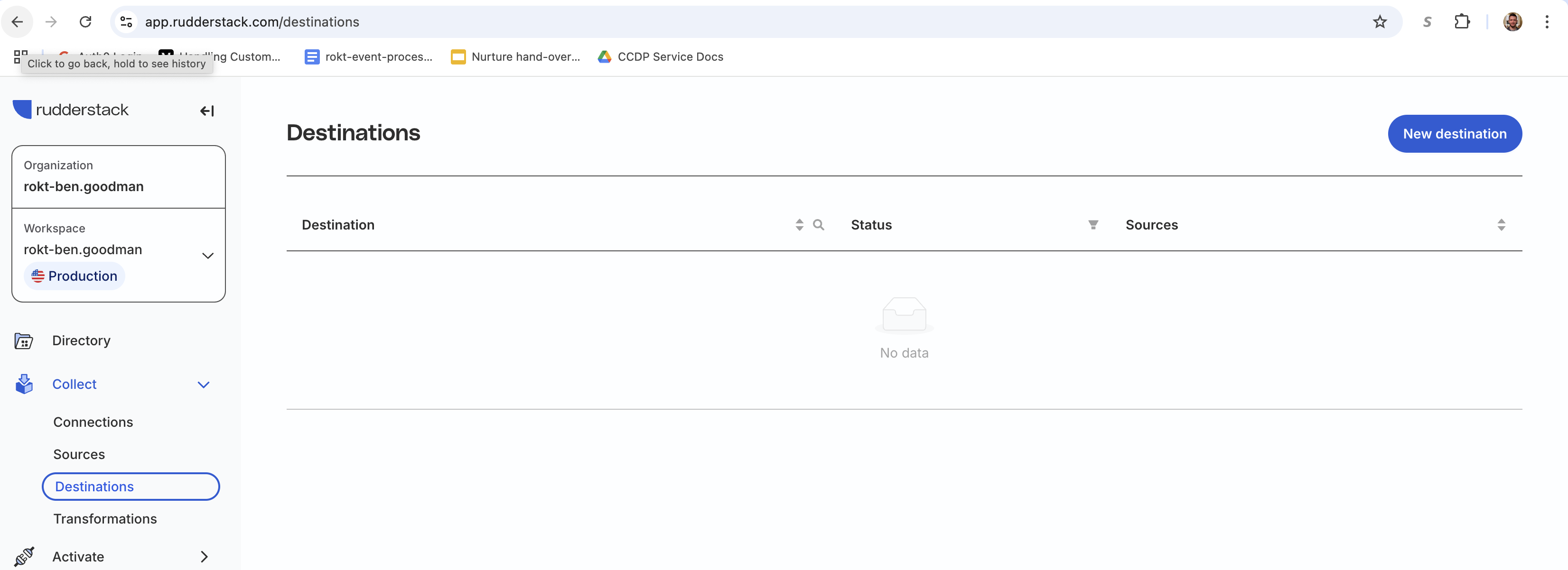
-
左上隅にあるNew Destinationボタンをクリックします。検索バーで「Webhook」を検索し、このデスティネーションタイプを選択します。
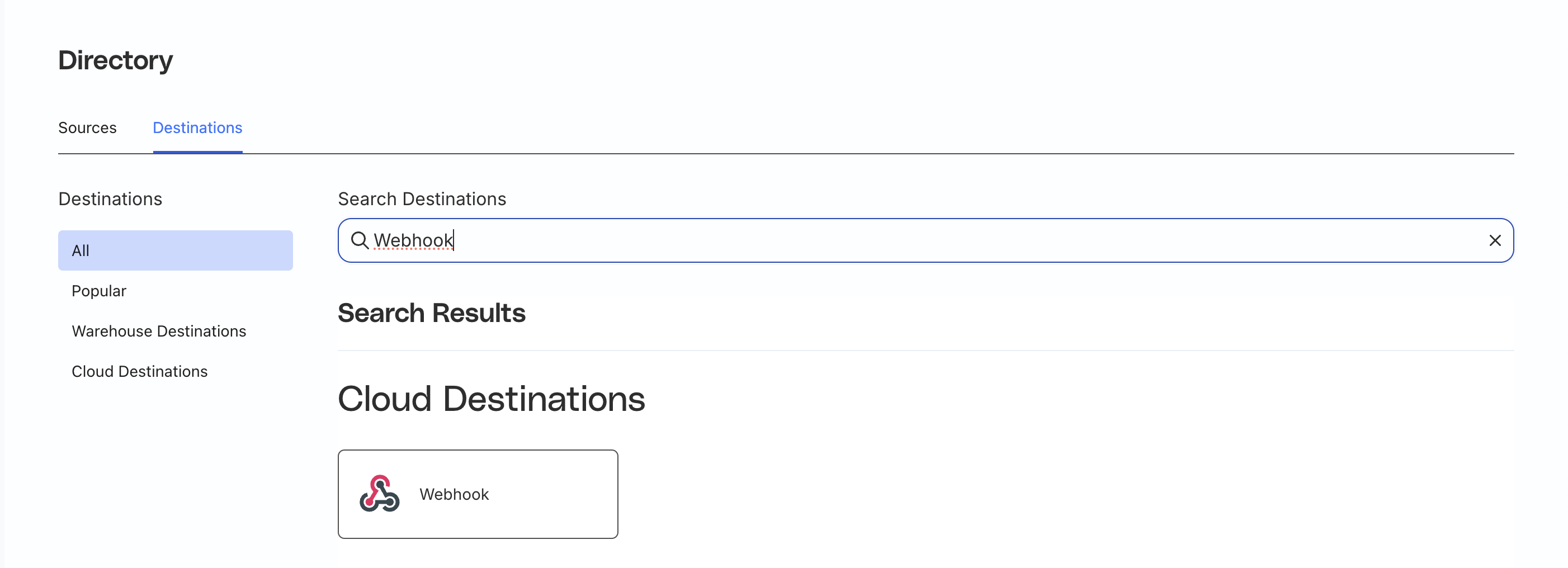
-
デスティネーションに名前を付けた後、
trackイベントのソースに接続します
Roktが広告キャンペーンを最適化できるイベントタイプのみを転送してください。
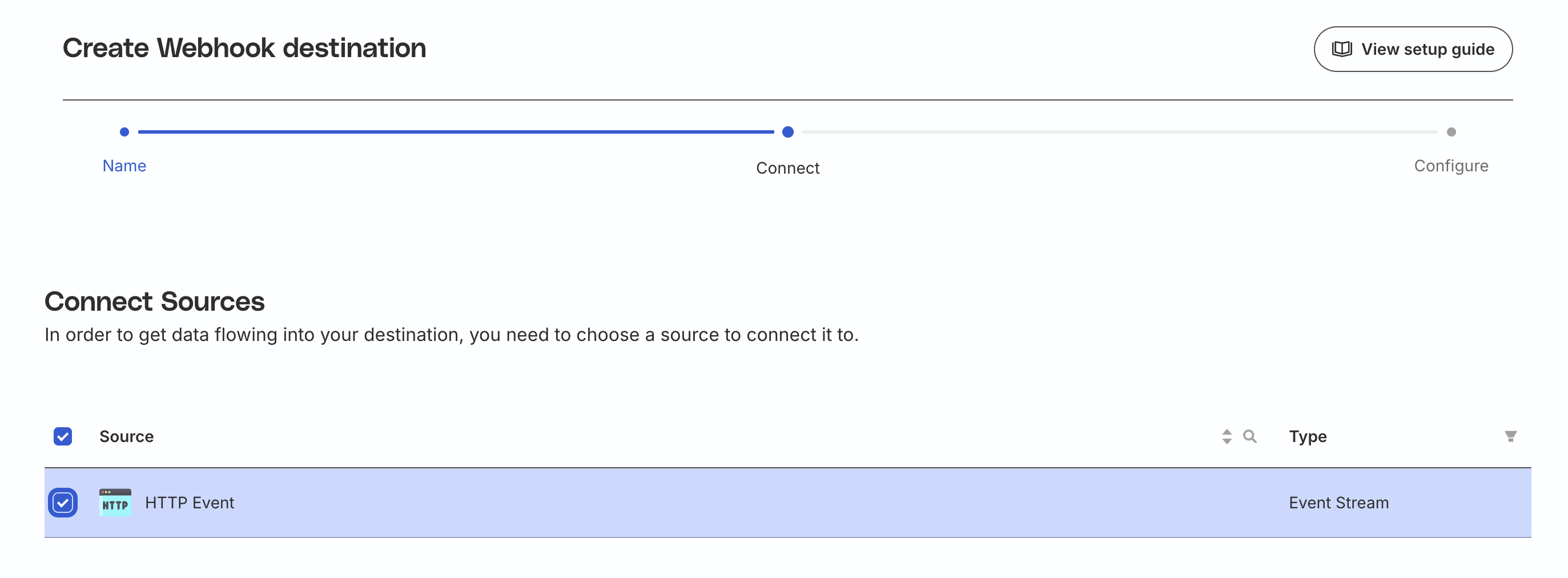
- Roktは、Trackイベントのコンテキスト
traitsまたはイベントのpropertiesを通じて属性を受け入れることをサポートしています。特に指定がない限り、すべてのフィールドは文字列として渡す必要があります。traitsから、次のフィールドがサポートされています:
email(生のメールアドレスのみ)full_namepostal_codepropertiesから、以下のフィールドがサポートされています:amount(浮動小数点数または整数)conversiontype- サポートされていないイベント名が渡された場合、この値を指定する必要があります。email(生のメールアドレスのみ)emailsha256firstnamefirstname256lastnamelastname256rclid(Rokt Click ID)zipcodezipcode_plus4client_ip_addressgenderuser_agent- 重複したフィールドが渡された場合、Roktのインテグレーションは
traitsからのフィールド値を優先し、次にpropertiesを使用します。
- Webhookに対して以下の値を設定します:
-
Webhook URL: https://data-integrations.rokt-integrations.com/v1/rudderstack
-
URL Method: POST
次に、以下のヘッダーフィールドを追加します(これらは必要な認証値です。お持ちでない場合は、アカウントマネージャーにお問い合わせください):
- rpub
- rsec
- accountid
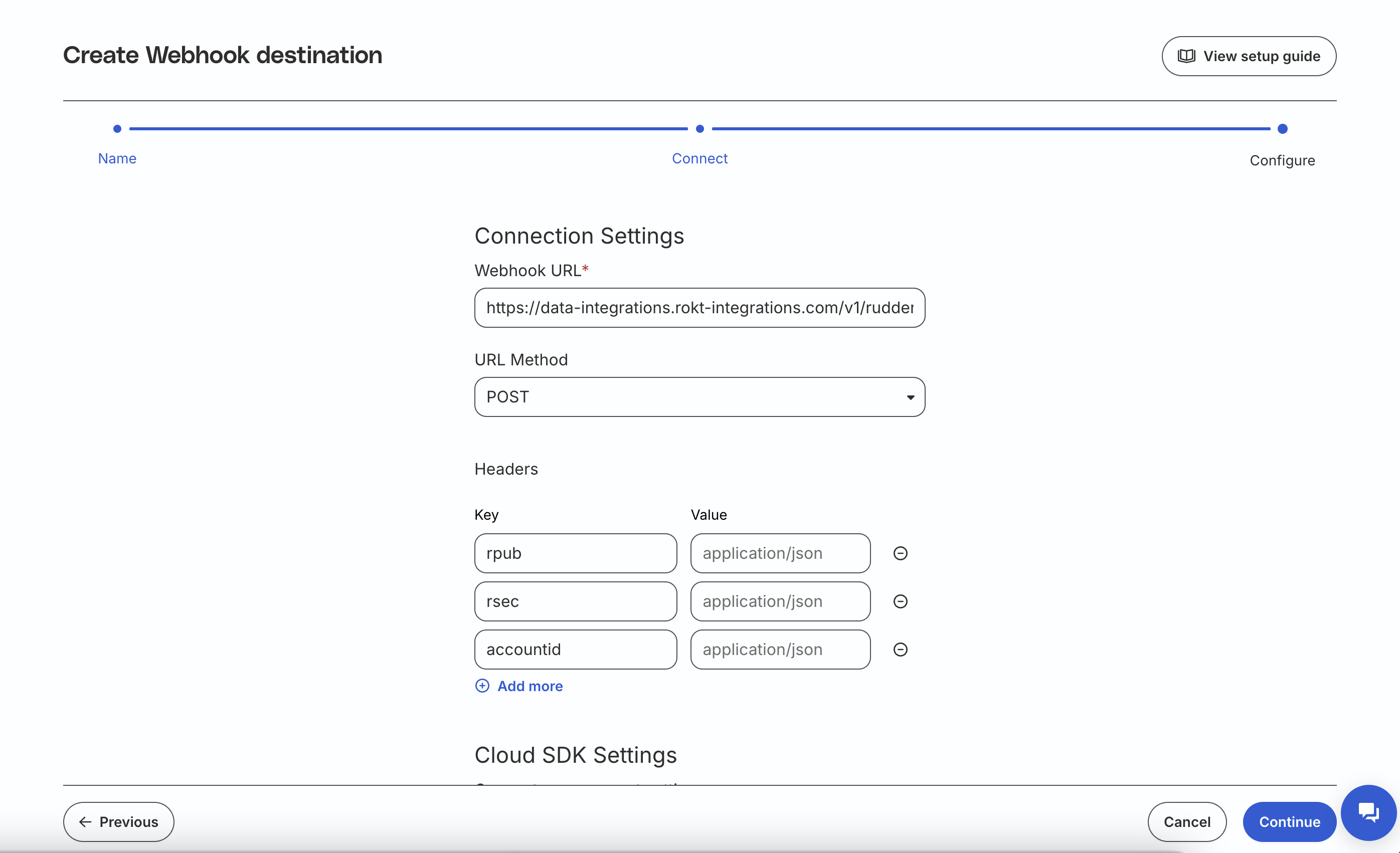
- Continueをクリックして、インテグレーションのセットアップを完了します。
これで準備完了です!質問や懸念がある場合は、Roktの担当者またはアカウントマネージャーにお問い合わせください。