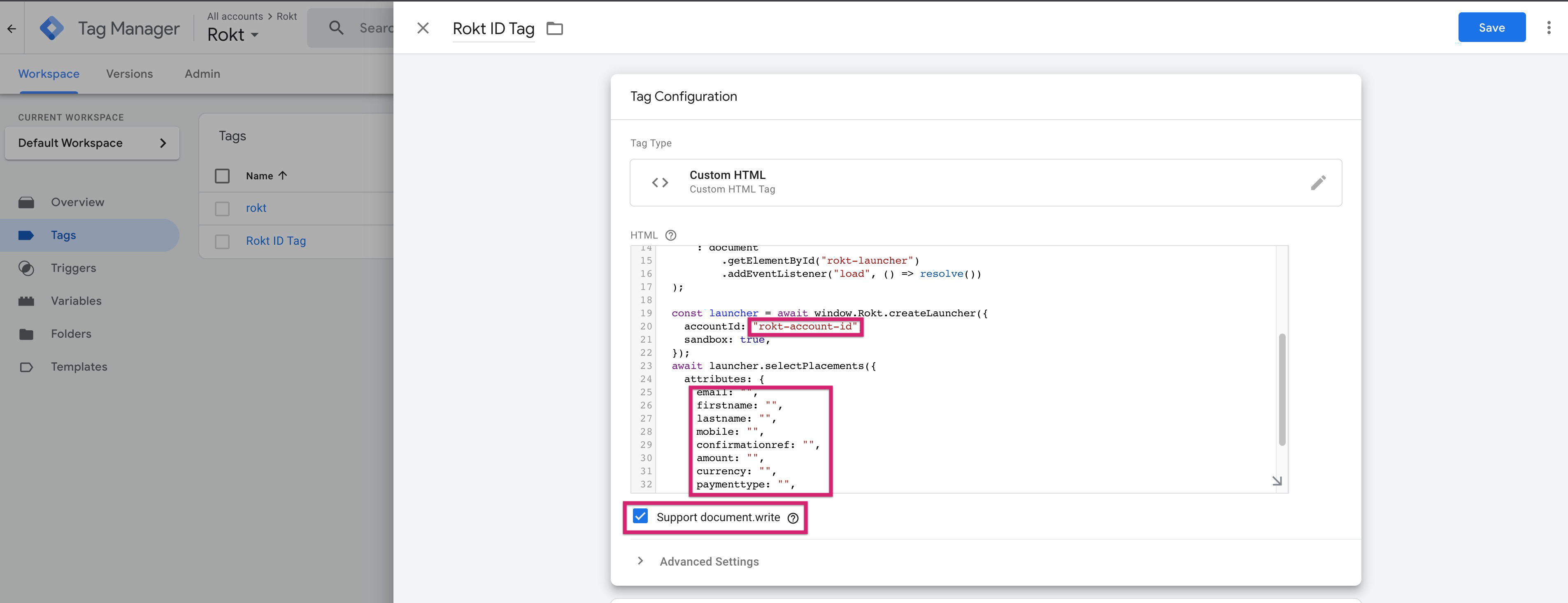CustomHTMLIntegration
Custom HTML tag setup
-
Open Google Tag Manager.
-
Click Tags.
-
Click New.
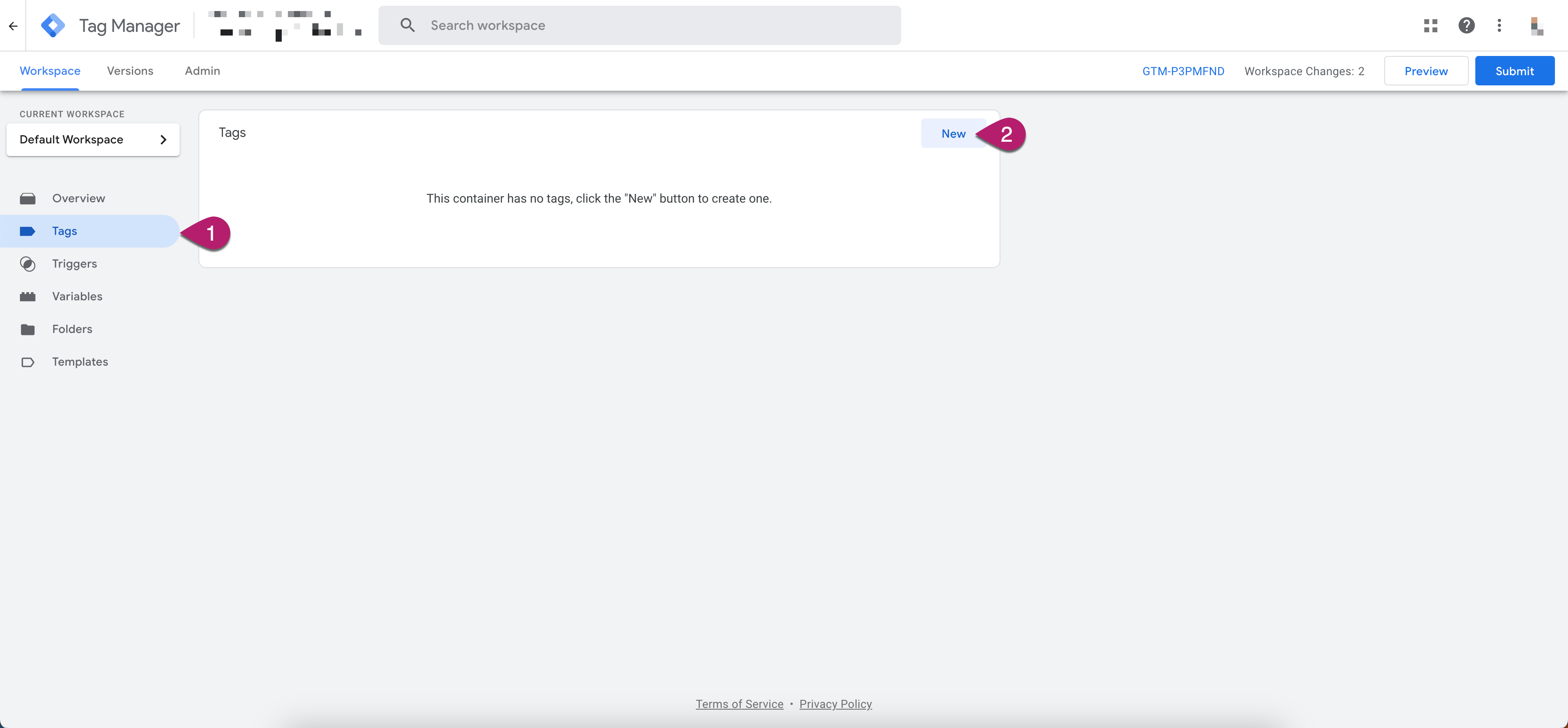
-
Name your tag.
-
Click Tag Configuration.
-
Select Custom HTML.
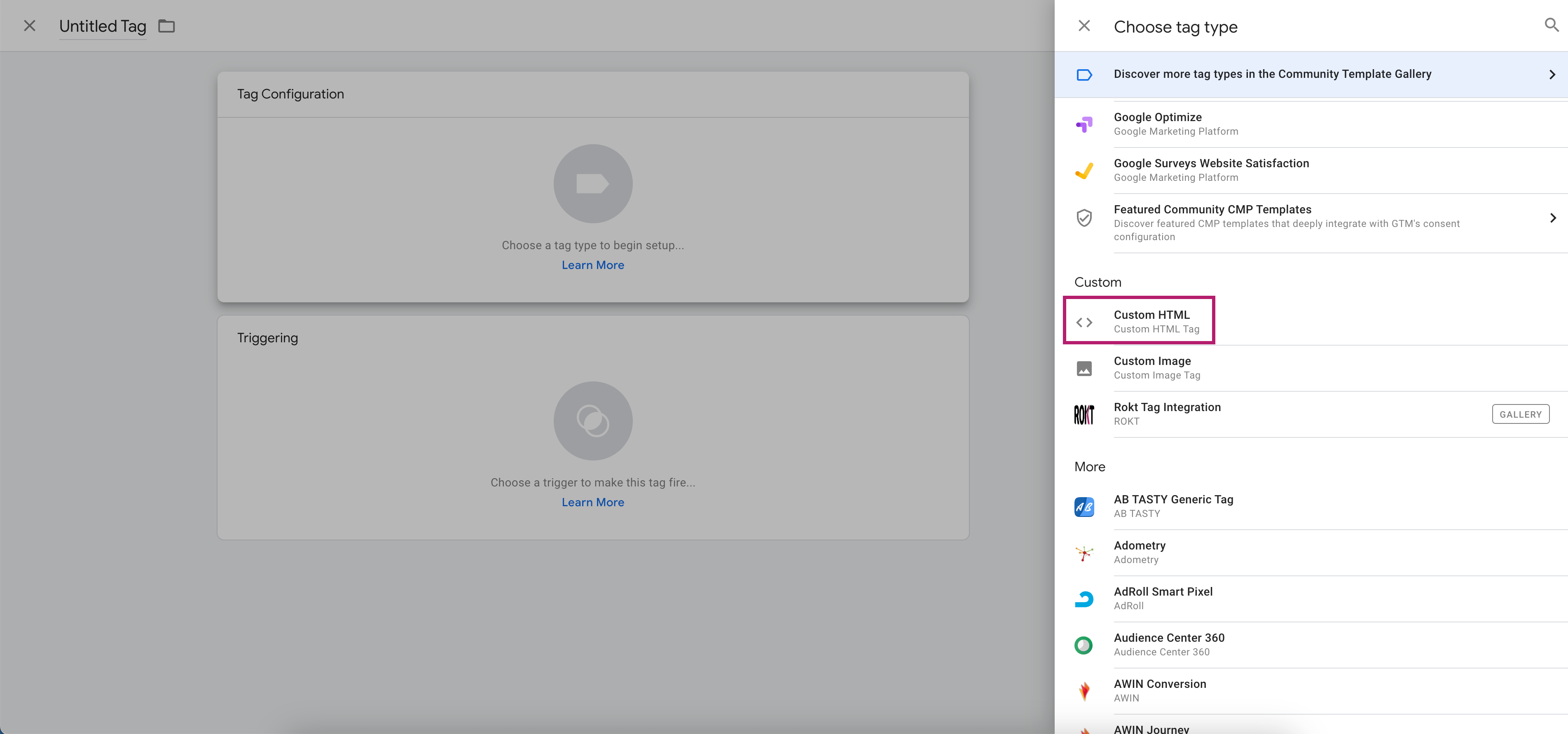
-
Configuration settings
Section Required/Optional Description HTML Required Copy and paste your HTML/Javascript into the textbox. Be sure to wrap Javascript snippets with <script></script>.
Paste your Rokt integration code with the variable you have set up (e.g., email:{{dl_email}}). If you don't have your custom snippet, you can use the snippet found in Getting Started.Support document write Required Google Tag Manager is offering a new engine for rendering Custom HTML tags. The new engine includes support for calls to document.write().
Enable the Support document write check-box.