Upsells FAQ
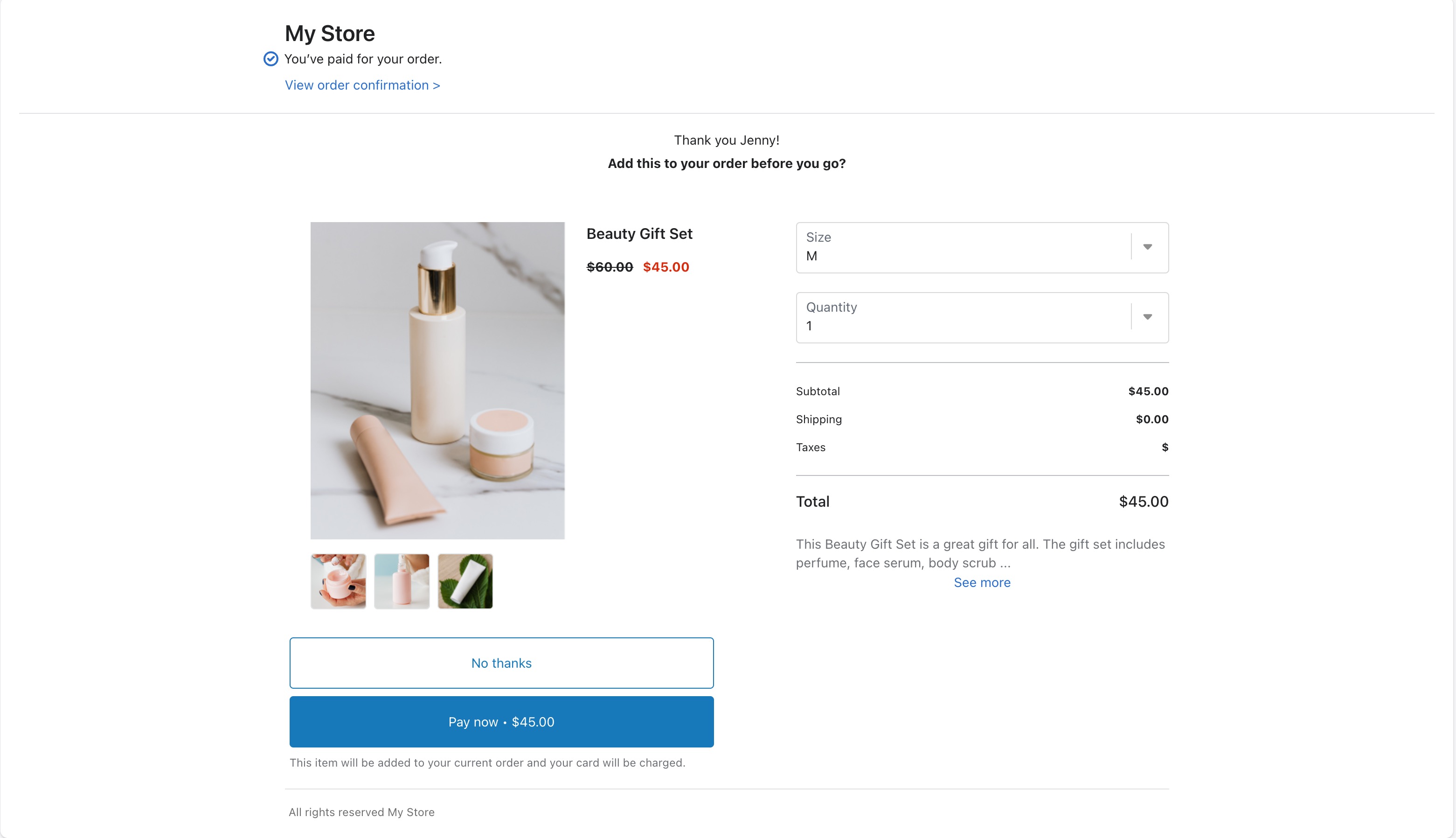
How does the Upsell page work?Direct link to How does the Upsell page work?
Increase your average order value and sell more of your own products by showing a product recommendation at a discounted price after each purchase. Customers can add the product to their existing order and purchase it in one click before they land on the confirmation page.
You won’t have to manually set up upsells for each product or test which product matches have the highest conversion rate. Choose a collection of products you want to upsell and Rokt’s machine learning algorithm will do the rest. Over time, the algorithm will test offers and learn the best product to show each customer.
What is an upsell page campaign?Direct link to What is an upsell page campaign?
A campaign contains the collection of products you want to upsell and any rules that determine whether it’s eligible to show. For example, you can set a campaign to select a product from your sock collection if a customer has purchased sneakers. You can also set a price or discount for the products in the collection and configure shipping fees.
If no eligibility rules are set in the campaign, the post-purchase upsell page will show for all customers who make a purchase on your site.
If multiple upsell campaigns or products are eligible, which of them will be displayed?Direct link to If multiple upsell campaigns or products are eligible, which of them will be displayed?
Rokt’s machine learning will display the campaign and product that the customer is most likely to engage with.
All eligibility rules are first applied to determine what campaigns and what products within these campaigns are eligible to be displayed. This list of eligible campaigns and products is then processed by Rokt’s optimization systems to select the campaign and product combination with the highest predicted engagement rate based on information about the customer and their initial purchase.
Will my customer need to go through the checkout again and re-enter their information to purchase an upsell?Direct link to Will my customer need to go through the checkout again and re-enter their information to purchase an upsell?
No. The post-purchase upsell page is displayed after customers have confirmed their original order. By clicking Pay now, they will pay for the product and add it to their existing order in one click.
When a customer purchases an upsell offer, does it create a new order?Direct link to When a customer purchases an upsell offer, does it create a new order?
No. When a customer purchases an upsell offer, the product will be added to the customer's existing order. However there will be two separate charges on this order. One for the initial purchase and one for the upsell purchase.
If your store is capturing payments manually, you may need to capture more than one payment for a single order.
Can customers skip the post-purchase upsell?Direct link to Can customers skip the post-purchase upsell?
Yes. Customers can click View order confirmation at the top of the page or No thanks at the bottom of the page to go directly to their order confirmation.
Will upsell offers impact my conversion rates or risk the original purchase?Direct link to Will upsell offers impact my conversion rates or risk the original purchase?
No. The post-purchase upsell page is only displayed after a customer has completed their initial purchase (by clicking “Pay now”), so your conversion rates and the original purchase are never at risk.
Which payment methods are supported?Direct link to Which payment methods are supported?
Supported payment methods:
- Shopify payments.
- All direct third-party credit card processors supported by Shopify in your region.
- Shop Pay.
- Paypal Express.
If a customer pays for their entire purchase with an unsupported payment method, the Rokt upsell offer will not be able to appear as these are currently unsupported by Shopify.
Unsupported payment methods:
- Off-site payment gateways like Afterpay, Sezzle, Affirm, Klarna, Quadpay
- Digital wallet other than Shop Pay or PayPal Express
- Gift cards
- Manual payments like cash on delivery
- Any other flow where Shopify doesn't have a stored credit card from the customer on-hand.
If the original purchase was free (that is $0.00) the Rokt upsell offer will not be able to appear either.
Do the upsell offers integrate with third party fulfillment providers?Direct link to Do the upsell offers integrate with third party fulfillment providers?
Yes. When an upsell offer is shown on the post-purchase page, Shopify automatically places a fulfillment hold on the order to stop the original purchase from being fulfilled while the customer is interacting with the upsell offer. This hold is lifted once the customer reaches the Shopify Thank You Page, or after one hour after checkout completion. With this approach, the upsell offers will integrate with all third party fulfillment apps using the Shopify Order Fulfillment API.
Are physical and digital products handled differently?Direct link to Are physical and digital products handled differently?
Both physical and digital products are able to be presented as an upsell offer. However, physical products are only eligible to be displayed when the initial purchase also includes a physical product and the customer has provided their shipping address.
If the customer purchased a digital product and did not share their shipping information, physical products will not be eligible to appear within the Rokt upsell offer.
What happens if one of my products is out of stock?Direct link to What happens if one of my products is out of stock?
When determining what products are eligible to be displayed to customers, the following rules are automatically applied:
- If inventory is not tracked, the product will be eligible.
- If inventory is tracked and the product is allowed to continue selling when out of stock, the product will be eligible.
- If inventory is tracked and the product is not allowed to continue selling when out of stock but has a positive (non-zero) stock availability, the product will be eligible.
- If none of these conditions are met, the product will not be able to be displayed to your customers.
What happens if a customer purchases an upsell offer but there is an error?Direct link to What happens if a customer purchases an upsell offer but there is an error?
It is possible that a customer may see a “transaction declined” error message after attempting to buy a Rokt upsell offer due to an error with the bank or payment processor. In this case, the upsell product will still be added to the customer’s original order but the payment will be unable to be processed. As a result, the order will be assigned a“Partially paid” status. The customer will automatically receive an email from Shopify with an explanation that this item was added to their order but payment was unable to be processed. This email will include instructions on how to pay the outstanding balance.
Is it possible to track conversions on the post-purchase page?Direct link to Is it possible to track conversions on the post-purchase page?
For the native Shopify Facebook Pixel integration, the "Purchase" event will be triggered when the first post-purchase page loads. Similarly, for the native Shopify Google Analytics integration, a "Completed Order" will be triggered on the first post-purchase page. If an upsell offer is shown, this will be the post-purchase page. If no upsell offer is shown, this will be the confirmation page.
Other tracking services that are integrated on the Order Confirmation page via a script will continue to be triggered when the customer lands on the confirmation page and will not be triggered on the post-purchase page. However, it is also possible to integrate additional scripts onto the post-purchase page to track conversions.
If you add conversion tracking scripts to the post-purchase page, you’ll need to update your order status page script to avoid recording duplicate conversions.