レポート API
廃止予定のお知らせ
以下に記載されているRoktレポートAPIは廃止され、新しい更新や機能強化は行われません。すべてのクライアントに対して、より柔軟性が高く、パフォーマンスが向上し、レポートのユースケースにおけるメトリクス/ディメンションのサポートが拡大されたRokt Query APIへの移行を強くお勧めします。
変更の理由
Query APIは、キャンペーンおよびトランザクションデータを取得するための最新化された統一インターフェースを提供し、以下を可能にします:
- 複数のディメンションによる動的なグルーピング
- 簡素化され一貫性のあるリクエスト構造
- 強化されたフィルタリング機能
- 将来のレポートメトリクスおよびディメンションに対するスケーラブルなサポート
移行サポート
移行を支援するために、各レガシーレポートエンドポイントを対応するQuery APIリクエストボディにマッピングしたQuery API移行ガイドを参照してください。このガイドには以下が含まれます:
- 現在のAPI呼び出しを置き換えるための一対一の例
- パラメータ変換(例:アカウントID、タイムゾーン、通貨)に関する指示
- 現在サポートされていないメタデータエンドポイントに関する情報
⚠️ 注意: 一部のレガシーメタデータエンドポイント(キャンペーン、オーディエンス、およびクリエイティブメタデータ)は、まだQuery APIでサポートされていません。通知があるまで、これらのレガシーエンドポイントを使用し続けてください。
概要
Rokt Reporting APIは、広告主やパートナーがRoktプラットフォームからパフォーマンスデータを取得し、自分たちのレポートやダッシュボードを作成することを可能にします。これはHTTPベースのAPIであり、プログラム的にRoktデータを外部のビジネスアプリケーションにクエリし、統合するために使用できます。このAPIは、HTTPリクエストを行うことができる任意の言語で動作します。ほとんどのリクエストはhttps://api.rokt.comホストURLに送信されます。
データを安全に保つために、Rokt Reporting APIはアクセス・トークンを使用してリクエストを認証します。アクセス・トークンにより、Roktはクライアントアプリケーションとアクセスされるデータの種類を識別し、不正なアプリが見るべきでないデータにアクセスするのを防ぎます。
APIへの認証はOAuth 2.0を通じて行われます。APIコールを成功させるには、App IDとApp Secretを使用してアクセス・トークンを取得する必要があります。認証なしのAPIリクエストは失敗します。Rokt Reporting APIは、ユーザーの資格情報がアクセスできるアカウントからのみデータを取得することができます。
バージョン
APIのアルファリリースバージョンを使用している早期導入者は、APIリクエストヘッダーに"rokt-version":"alpha-20200701"を使用して、可能な限りの互換性を確保してください。rokt-versionヘッダー�が使用されていない場合、エンドポイントリクエストは常にRokt Reporting APIのLATESTバージョンを指します。
認証
Rokt Reporting APIは、クライアント統合にOAuth 2.0アプローチを活用しています。詳細については、OAuth 2.0 Credentials Flowを参照してください。Rokt Reporting APIにアクセスするには、RoktのApp IDとApp Secretを使用する必要があります。
App IDとApp Secretを生成する手順は以下に説明されています。Rokt Event APIの資格情報も同じ手順で生成できます。
これらのクライアントアプリ資格情報を使用して、Rokt Reporting APIとのRESTインタラクションを行う必要があります。
アプリIDとアプリシークレットの生成
-
my.rokt.comでOne Platformにサインインします。
-
左下のアカウントアイコンの下にあるプロフィール設定に移動します。
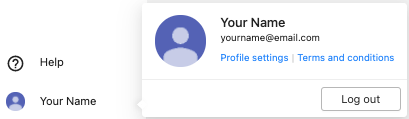
-
個人用API資格情報の生成セクションまでスクロールします。
-
アプリの名前を入力します。
-
生成をクリックします。
-
レポートAPIとイベントAPIの両方の資格情報がすぐに生成され、次のようになります:
AppId: "40svbin0d194subpohl079rhck"
AppSecret: "1dimhvr1v6skae9uhvtgs3chs2astnjf0469df6ul9hurubtoovn" -
アプリIDとアプリシークレットを安全な場所に保管してください。このセッション後にアプリシークレットにアクセスすることはできません。
-
これらの資格情報はすぐに使用できます。
資格情報は機密情報として保持し、アカウントを保護するためにメールで送信しないでください。Roktからの問い合わせのように見えても、組織外に共有しないでください。Roktを正当に代表する者がアプリシークレットを求めることは決してありません。
アクセストークンの取得
Rokt Reporting API のエンドポイントを呼び出すにはアクセストークンが必要です。アクセストークンは、Rokt がクライアントアプリを識別し、各クライアントアプリがアクセスするデータの種類を特定し、不正なアプリがアクセス権のないデータにアクセスするのを防ぎます。
API への認証は OAuth 2.0 を介して行われます。API コールを成功させるには、App ID と App Secret を使用してアクセストークンを取得する必要があります。このアクセストークンはすべての API コールで使用する必要があります。App ID と App Secret は、上記の説明に従って One Platform の Profile Settings ページで生成できます。
認証なし、または誤った認証での API リクエストは失敗します。API は 400 または 403 エラーコードを返します。Rokt Reporting API からは、ユーザーの資格情報がアクセス権を持つアカウントのデータのみを取得できます。
アクセストークンは、前のステップで作成された App ID と App Secret に基づいて生成されます。アクセストークンの有効期間は1時間です。その1時間の間、アクセストークンを使用して Rokt Reporting API のすべてのエンドポイントを呼び出すことができます。有効期限が切れる前に、クライアントアプリの資格情報に基づいてアクセストークンを再生成する必要があります。
アクセストークンを取得するために、Rokt Reporting API にエンドポイントが公開されています:
POST https://api.rokt.com/auth/oauth2/token
ヘッダー内のリクエストパラメータ
| キー | 場所 | 説明 | 必須? | 例 |
|---|---|---|---|---|
Authorization | header | app_id と app_secret は、Basic HTTP 認証を通じて認証ヘッダーに渡す必要があり、One Platform の Profile Settings で生成できます。ヘッダーの内容は Basic base64encode(app_id:app_secret) です | はい | Basic base64encode(12345:abcde) |
Content-Type | header | リクエストのメディアタイプは常に application/x-www-form-urlencoded でなければなりません | はい | application/x-www-form-urlencoded |
ボディ内のリクエストパラメータ
| キー | 場所 | 説明 | 必須? | 例 |
|---|---|---|---|---|
grant_type | body | client_credentials でなければなりません | はい | client_credentials |
成功したリクエストの例
サンプルリクエスト:
curl -vX POST https://api.rokt.com/auth/oauth2/token \
-H 'Authorization: Basic ${AuthToken}' \
-H 'Content-Type: application/x-www-form-urlencoded' \
-d 'grant_type=client_credentials'
サンプルレスポンス:
{
"access_token": "eyJraWQiOiJPVUpHT1RjM09FWXROakkzUlMwME5UUkJMVGxCTkRrdFJqWXdOVVV3UkRNNE1FTTJDZz09IiwiYWxnIjoiSFMyNTYifQ.eyJzdWIiOiJkZW1vIiwidG9rZW5fdXNlIjoiYWNjZXNzIiwic2NvcGUiOiJyZXBvcnQtYXBpL3JlYWQtcmVwb3J0LWFwaSIsImF1dGhfdGltZSI6MTU4NTExMDA0MSwiaXNzIjoiaHR0cHM6Ly9jb2duaXRvLWlkcC51cy13ZXN0LTIuYW1hem9uYXdzLmNvbS91cy13ZXN0LTJfZG93Tlp1elRYIiwiZXhwIjoxNTg1MTEzNjQxLCJpYXQiOjE1ODUxMTAwNDEsInZlcnNpb24iOjIsImp0aSI6IkYwNzY5RDVDLTRDNTAtNDVDOC04OTcyLTI4MkUwODlDMkFFOSIsImNsaWVudF9pZCI6ImRlbW8ifQ.NOJIx7qLHFVXqKNZfJKsJlwitOvbHOLdknQ\_D33WjYe8O9ZE08t7LFgs7ANiwBicN5ejmdS7iND0cth5ViUWK5MKZxvLKI6dPG5RljegfpZJtGKqDT\_MFfpayvcOlkkZc5yRw9Bcgz\_fW2ha7q6BGRsUb-e9DZ0Pcb5zL\_HbRLbnvlhYCYi9rPmYOYG6BronvLwB8sg2kVubLQGn\_ASbK\_FW8bKPhqH4BL2\_JunGBzUKJPL9yNvOnFy7VKwlvH1OKUqKlCYbewOtUd1utcMNIb\_AbSGRtzJKslbE5VwQtL5bZ34kOCNH07gSolSGvqqw4dyxU4l0QSVXVmqgVYdKfA",
"expires_in": 3600,
"token_type": "Bearer"
}
API エンドポイント
API エンドポイントの呼び出し
前のステップで取得したアクセストークンを使用して、Rokt Reporting API のエンドポイントを呼び出すことができます。トークンは Authorization ヘッダーで Bearer トークンとして送信する必要があります。
API リクエストのサンプル:
GET https://api.rokt.com/reporting/performance-reports/partner/1/stats?dateStart=2020-02-05&dateEnd=2020-02-12&
Authorization=Bearer "eyJraWQiOiJNMDJyQmZzT3pNKzRVMjhHRjVuaDdIREphWlIwaytDMlwvNFl5dXYxZ2N0ST0iLCJhbGciOiJSUzI1NiJ9.eyJzdWIiOiI0MHN2YmluMGQxOTRzdWJwb2hsMDc5cmhjayIsInRva2VuX3VzZSI6ImFjY2VzcyIsInNjb3BlIjoicmVwb3J0LWFwaVwvcmVhZC1yZXBvcnQtYXBpIiwiYXV0aF90aW1lIjoxNTg1MTEwMDQxLCJpc3MiOiJodHRwczpcL1wvY29nbml0by1pZHAudXMtd2VzdC0yLmFtYXpvbmF3cy5jb21cL3VzLXdlc3QtMl9kb3dOWnV6VFgiLCJleHAiOjE1ODUxMTM2NDEsImlhdCI6MTU4NTExMDA0MSwidmVyc2lvbiI6MiwianRpIjoiZDFlNjgyMDYtNWVlNy00NThjLTkwODYtZjAwYjhiMjEzYjJhIiwiY2xpZW50X2lkIjoiNDBzdmJpbjBkMTk0c3VicG9obDA3OXJoY2sifQ.NOJIx7qLHFVXqKNZfJKsJlwitOvbHOLdknQ\_D33WjYe8O9ZE08t7LFgs7ANiwBicN5ejmdS7iND0cth5ViUWK5MKZxvLKI6dPG5RljegfpZJtGKqDT\_MFfpayvcOlkkZc5yRw9Bcgz\_fW2ha7q6BGRsUb-e9DZ0Pcb5zL\_HbRLbnvlhYCYi9rPmYOYG6BronvLwB8sg2kVubLQGn\_ASbK\_FW8bKPhqH4BL2\_JunGBzUKJPL9yNvOnFy7VKwlvH1OKUqKlCYbewOtUd1utcMNIb\_AbSGRtzJKslbE5VwQtL5bZ34kOCNH07gSolSGvqqw4dyxU4l0QSVXVmqgVYdKfA"
GET アカウントキャンペーンの内訳
指定された期間、タイムゾーン、および通貨に対するRokt Ads広告主アカウントの総アクティビティのパフォーマンス指標を返します。デフォルトでは、結果はキャンペーンごとに分解されますが、国ごとにアクティビティを分けることもできます。
説明
指定された期間、タイムゾーン、および通貨に基づいて、campaignidごとに分解されたアカウントレベルのデータを受け取るためにこのAPIエンドポイントを呼び出します。"groupby"パラメータを通じて呼び出すことができる属性には以下が含まれます:
- country
リクエスト
パス
GET /reporting/accounts/{accountId}/campaigns/breakdown
パラメータ
| 名前 | タイプ | 場所 | 説明 | 必須 | 例 |
|---|---|---|---|---|---|
dateStart | String | query | リクエストされた日付/時間範囲の開始時間 | true | dateStart=2020-03-01T00:00:00.000 |
dateEnd | String | query | リクエストされた日付/時間範囲の終了時間 | true | dateEnd=2020-03-31T23:59:59.000 |
currency | Enum: AUD CAD EUR GBP JPY NZD SGD USD KRW CNY | query | 金銭的指標を受け取る通貨コード | true | currency=USD |
timeZoneVariation | Enum: America/Chicago Pacific/Honolulu Australia/Sydney | query | オルソン形式での希望するタイムゾーン | true | timeZoneVariation=Australia/Sydney |
accountId | String | path | あなたのRoktアカウントID。One Platformで見つかるか、アカウントマネージャーによって提供されます。 | true |
レスポンス
200 OK
{
"groupByValue": "string",
"grossCost": 0,
"netCost": 0,
"impressions": 0,
"referrals": 0,
"campaignCountries": 0,
"campaigns": 0,
"acquisitionsByConversionDate": 0,
"acquisitionsByReferralDate": 0,
"creatives": 0,
"Audiences": 0,
"campaignName": "string"
}
GET アカウントサマリー
指定された期間、タイムゾーン、および通貨に対するアカウントの総活動に関するパフォーマンス指標を返します。このAPIエンドポイントは、Rokt EcommerceパートナーアカウントデータとRokt Ads広告主アカウントデータの両方に使用できます。
説明
指定された期間、タイムゾーン、および通貨に対するアカウントレベルのパフォーマンス指標を受け取るために、このAPIエンドポイントを呼び出します。
リクエスト
パス
GET /reporting/accounts/{accountId}/summary
パラメータ
| 名前 | 型 | 入力場所 | 説明 | 必須 | 例 |
|---|---|---|---|---|---|
dateStart | String | query | 要求された日付/時間範囲の開始時間 | true | dateStart=2020-03-01T00:00:00.000 |
dateEnd | String | query | 要求された日付/時間範囲の終了時間 | true | dateEnd=2020-03-31T23:59:59.000 |
currency | Enum: AUD CAD EUR GBP JPY NZD SGD USD KRW CNY | query | 金銭的指標を受け取る通貨コード。 | true | currency=USD |
timeZoneVariation | Enum: America/Chicago Pacific/Honolulu Australia/Sydney | query | 希望するタイムゾーンをこのパラメータで指定できます。Olson形式である必要があります。 | true | timeZoneVariation=Australia/Sydney |
accountId | String | path | true |
レスポンス
200 OK
{
"campaignsSummary": {
"grossCost": 0,
"netCost": 0,
"impressions": 0,
"referrals": 0,
"acquisitionsByConversionDate": 0,
"acquisitionsByReferralDate": 0,
"campaigns": 0,
"creatives": 0,
"audiences": 0,
"campaignCountries": 0
},
"transactionsSummary": {
"revenue": 0,
"transactions": 0,
"placementImpressions": 0,
"impressions": 0,
"referrals": 0,
"rpt": 0,
"rpm": 0,
"positivePlacementEngagements": 0,
"purchases": 0
}
}
GET アカウント取引概要
指定された期間、タイムゾーン、および通貨に対するRokt Ecommerceパートナーアカウントのパフォーマンス指標を返します。
説明
このAPIエンドポイントを呼び出して、指定された期間、タイムゾーン、および通貨に対するアカウントレベルのトランザクションメトリクス(プレースメントインプレッション、リファラル、収益など)を取得します。
リクエスト
パス
GET /reporting/accounts/{accountId}/transactions/overview
パラメータ
| 名前 | 型 | 入力場所 | 説明 | 必須 | 例 |
|---|---|---|---|---|---|
dateStart | String | query | リクエストされた日付/時間範囲の開始時刻 | true | dateStart=2020-03-01T00:00:00.000 |
dateEnd | String | query | リクエストされた日付/時間範囲の終了時刻 | true | dateEnd=2020-03-31T23:59:59.000 |
currency | Enum: AUD CAD EUR GBP JPY NZD SGD USD KRW CNY | query | 金銭的メトリクスを受け取る通貨コード。 | true | currency=USD |
timeZoneVariation | Enum: America/Chicago Pacific/Honolulu Australia/Sydney | query | 希望するタイムゾーンをこのパラメータで指定できます。Olson形式である必要があります。 | true | timeZoneVariation=Australia/Sydney |
accountId | String | path | true |
レスポンス
200 OK
{
"revenue": 0,
"transactions": 0,
"placementImpressions": 0,
"impressions": 0,
"referrals": 0,
"rpt": 0,
"rpm": 0,
"positivePlacementEngagements": 0,
"purchases": 0
}
GET アカウントトランザクションの内訳
指定された期間、タイムゾーン、および通貨に対して、Rokt Ecommerceパートナーアカウントのパフォーマンス指標を属性別に返します。
説明
このAPIエンドポイントを呼び出して、指定された期間、タイムゾーン、および通貨に対して、クエリ文字列で指定された属性別のアカウントレベルのトランザクション指標を受け取ります。"groupby"パラメータを通じて呼び出すことができる属性には以下が含まれます:
- 年齢
- 性別
- ページ
- ページタイプ
- プレースメント
- ポジション
プレースメントの内訳は、トランザクション、購入、またはRPTを含むページレベルの指標の結果を返しません。
リクエスト
パス
GET /reporting/accounts/{accountId}/transactions/breakdown
パラメータ
| 名前 | 型 | 場所 | 説明 | 必須 | 例 |
|---|---|---|---|---|---|
dateStart | String | query | 要求された日付/時間範囲の開始時間 | true | dateStart=2020-03-01T00:00:00.000 |
dateEnd | String | query | 要求された日付/時間範囲の終了時間 | true | dateEnd=2020-03-31T23:59:59.000 |
currency | Enum: AUD CAD EUR GBP JPY NZD SGD USD KRW CNY | query | 金銭的な指標を受け取る通�貨コード。 | true | currency=USD |
timeZoneVariation | Enum: America/Chicago Pacific/Honolulu Australia/Sydney | query | 希望するタイムゾーンをこのパラメータで渡すことができます。Olson形式である必要があります。 | true | timeZoneVariation=Australia/Sydney |
accountId | String | path | true |
レスポンス
200 OK
{
"groupByValue": "string",
"revenue": 0,
"transactions": 0,
"placementImpressions": 0,
"impressions": 0,
"referrals": 0,
"purchases": 0,
"positivePlacementEngagements": 0,
"rpt": 0,
"rpm": 0
}
GET Audience Metadata
説明
このAPIエンドポイントを呼び出して、オーディエンス名、年齢��範囲、性別、デバイスなどのオーディエンスメタデータを取得します。
リクエスト
パス
GET /metadata/accounts/{accountId}/campaigns/{campaignId}/audiences/{audienceId}
パラメータ
| 名前 | タイプ | 場所 | 必須 |
|---|---|---|---|
accountId | String | path | true |
campaignId | String | path | true |
audienceId | String | path | true |
レスポンス
200 OK
{
"accountId": "string",
"campaignId": "string",
"audienceId": "string",
"name": "string",
"ageRange": {
"min": 0,
"max": 0
},
"device": {
"desktop": true,
"tablet": true,
"mobile": true
},
"gender": "string"
}
GET キャンペーン概要
指定された期間、タイムゾーン、および通貨に対するキャンペーンのパフォーマンス指標を返します。
説明
このAPIエンドポイントを呼び出して、指定された期間、タイムゾーン、および通貨に対するインプレッション、リファラル、コンバージョンなどのキャンペーンレベルのパフォーマンス指標を受け取ります。
リクエスト
パス
GET /reporting/accounts/{accountId}/campaigns/{campaignId}/overview
パラメータ
| 名前 | 型 | 場所 | 説明 | 必須 | 例 |
|---|---|---|---|---|---|
dateStart | String | query | リクエストされた日付/時間範囲の開始時間 | true | dateStart=2020-03-01T00:00:00.000 |
dateEnd | String | query | リクエストされた日付/時間範囲の終了時間 | true | dateEnd=2020-03-31T23:59:59.000 |
currency | Enum: AUD CAD EUR GBP JPY NZD SGD USD KRW CNY | query | 金銭的指標を受け取る通貨コード。 | true | currency=USD |
timeZoneVariation | Enum: America/Chicago Pacific/Honolulu Australia/Sydney | query | 希望するタイムゾーンをこのパラメータで渡すことができます。Olson形式である必要があります。 | true | timeZoneVariation=Australia/Sydney |
accountId | String | path | true | ||
campaignId | String | path | true |
レスポンス
200 OK
{
"grossCost": 0,
"netCost": 0,
"impressions": 0,
"referrals": 0,
"acquisitionsByConversionDate": 0,
"acquisitionsByReferralDate": 0,
"campaigns": 0,
"creatives": 0,
"audiences": 0,
"campaignCountries": 0
}
GET キャンペーン内訳
指定された期間、タイムゾーン、または通貨に基づいて、国、キャンペーン、オーディエンス、またはクリエイティブごとに分解されたキャンペーンのパフォーマンス指標を返します。
説明
指定された期間、タイムゾーン、または通貨に基づいて、クエリ文字列で指定された属性ごとに分解されたキャンペーンレベルのデータを受け取るためにこのAPIエンドポイントを呼び出します。"groupby"パラメータを通じて呼び出すことができる属性には以下が含まれます:
- country (国);
- campaign (キャンペーン);
- audience (オーディエンス);
- creative (クリエイティブ); または
- subvertical (サブバーティカル).
リクエスト
パス
GET /reporting/accounts/{accountId}/campaigns/{campaignId}/breakdown?groupby=creative
パラメータ
| 名前 | 型 | 場所 | 説明 | 必須 | 例 |
|---|---|---|---|---|---|
dateStart | String | query | リクエストされた日付/時間範囲の開始時間 | true | dateStart=2020-03-01T00:00:00.000 |
dateEnd | String | query | リクエストされた日付/時間範囲の終了時間 | true | dateEnd=2020-03-31T23:59:59.000 |
currency | Enum: AUD CAD EUR GBP JPY NZD SGD USD KRW CNY | query | 金銭的な指標を受け取る通貨コード。 | true | currency=USD |
timeZoneVariation | Enum: America/Chicago Pacific/Honolulu Australia/Sydney | query | 希望するタイムゾーンをこのパラメータで渡すことができます。Olson形式である必要があります。 | true | timeZoneVariation=Australia/Sydney |
accountId | String | path | true | ||
campaignId | String | path | true |
Response
200 OK
{
"groupByValue": "string",
"grossCost": 0,
"netCost": 0,
"impressions": 0,
"referrals": 0,
"acquisitionsByConversionDate": 0,
"acquisitionsByReferralDate": 0,
"campaigns": 0,
"creatives": 0,
"audiences": 0,
"campaignCountries": 0,
"creativeName": "string"
}
GET Campaign Histogram
指定された期間、タイムゾーン、通貨に分解されたキャンペーンのパフォーマンス指標を返します。
説明
このAPIエンドポイントを呼び出して、指定された期間、タイムゾーン、通貨におけるインプレッション、リファラル、コンバージョンなどのキャンペーンのパフォーマンス指標のヒストグラムを受け取ります。
リクエスト
パス
GET /reporting/accounts/{accountId}/campaigns/{campaignId}/histogram
パラメータ
| 名前 | タイプ | 場所 | 説明 | 必須 | 例 |
|---|---|---|---|---|---|
dateStart | String | query | リクエストされた日付/時間範囲の開始時刻 | true | dateStart=2020-03-01T00:00:00.000 |
dateEnd | String | query | リクエストされた日付/時間範囲の終了時刻 | true | dateEnd=2020-03-31T23:59:59.000 |
currency | Enum: AUD CAD EUR GBP JPY NZD SGD USD KRW CNY | query | 金銭的なメトリクスを受け取る通貨コード。 | true | currency=USD |
timeZoneVariation | Enum: America/Chicago Pacific/Honolulu Australia/Sydney | query | 希望するタイムゾーンをこのパラメータで指定でき��ます。Olson形式である必要があります。 | true | timeZoneVariation=Australia/Sydney |
accountId | String | path | true | ||
campaignId | String | path | true |
レスポンス
200 OK
{
"intervalTimestamp": "string",
"grossCost": 0,
"netCost": 0,
"impressions": 0,
"referrals": 0,
"acquisitionsByConversionDate": 0,
"acquisitionsByReferralDate": 0,
"campaigns": 0,
"creatives": 0,
"audiences": 0,
"campaignCountries": 0
},
{
"intervalTimestamp": "string",
"grossCost": 0,
"netCost": 0,
"impressions": 0,
"referrals": 0,
"acquisitionsByConversionDate": 0,
"acquisitionsByReferralDate": 0,
"campaigns": 0,
"creatives": 0,
"audiences": 0,
"campaignCountries": 0
}
キャンペーンメタデータの取得 (GET Campaign Metadata)
説明
特定のキャンペーンのメタデータを受け取るためにこのAPIエンドポイントを呼び出します。
リクエスト
パス
GET /metadata/accounts/{accountId}/campaigns/{campaignId}
パラメータ
| 名前 | 型 | 場所 | 必須 |
|---|---|---|---|
accountId | String | path | true |
campaignId | String | path | true |
レスポンス
200 OK
{
"accountId": "string",
"campaignId": "string",
"campaignName": "string",
"campaignType": "string",
"campaignObjective": "string",
"countryCode": "string",
"status": "string"
}
GET クリエイティブ概要
指定された期間、タイムゾーン、通貨に対するクリエイティブのパフォーマンス指標を返します。
説明
このAPIエンドポイントを呼び出して、指定された期間、タイムゾーン、通貨に対するインプレッション、リファラル、コンバージョンなどのクリエイティブレベルのパフォーマンス指標を取得します。
リクエスト
パス
GET /reporting/accounts/{accountId}/campaigns/{campaignId}/creatives/{creativeId}/overview
パラメータ
| 名前 | タイプ | In | 説明 | 必須 | 例 |
|---|---|---|---|---|---|
| dateStart | String | query | 要求された日付/時間範囲の開始時間 | true | dateStart=2020-03-01T00:00:00.000 |
| dateEnd | String | query | 要求された日付/時間範囲の終了時間 | true | dateEnd=2020-03-31T23:59:59.000 |
| currency | Enum: AUD CAD EUR GBP JPY NZD SGD USD KRW CNY | query | 金銭的な指標を受け取る通貨コード。 | true | currency=USD |
| timeZoneVariation | Enum: America/Chicago Pacific/Honolulu Australia/Sydney | query | 希望するタイムゾーンをこのパラメータで渡すことができます。Olson形式である必要があります。 | true | timeZoneVariation=Australia/Sydney |
| accountId | String | path | true | ||
| campaignId | String | path | true | ||
| creativeId | String | path | true |
レスポンス
200 OK
{
"grossCost": 0,
"netCost": 0,
"impressions": 0,
"referrals": 0,
"uniqueReferrals": 0,
"acquisitionsByConversionDate": 0,
"acquisitionsByReferralDate": 0,
"creatives": 0,
"audiences": 0
}
GET クリエイティブ内訳
指定された期間、タイムゾーン、通貨に対して、属性ごとに分解されたクリエイティブのパフォーマンス指標を返します。
説明
指定された期間、タイムゾーン、通貨に対して、クエリ文字列で指定された属性ごとに分解された特定のクリエイティブの詳細を取得するためにこのAPIエンドポイントを呼び出します。"groupby" パラメータを通じて呼び出すことができる属性は以下の通りです:
- audience;
リクエスト
パス
GET /reporting/accounts/{accountId}/campaigns/{campaignId}/creatives/{creativeId}/breakdown
パラメータ
| 名前 | タイプ | 場所 | 説明 | 必須 | 例 |
|---|---|---|---|---|---|
dateStart | String | query | リクエストされた日付/時間範囲の開始時間 | true | dateStart=2020-03-01T00:00:00.000 |
dateEnd | String | query | リクエストされた日付/時間範囲の終了時間 | true | dateEnd=2020-03-31T23:59:59.000 |
currency | Enum: AUD CAD EUR GBP JPY NZD SGD USD KRW CNY | query | 金銭的なメトリクスを受け取る通貨コード。 | true | currency=USD |
timeZoneVariation | Enum: America/Chicago Pacific/Honolulu Australia/Sydney | query | 希望するタイムゾーンをこのパラメータで渡すことができます。Olson形式である必要があります。 | true | timeZoneVariation=Australia/Sydney |
accountId | String | path | true | ||
campaignId | String | path | true | ||
creativeId | String | path | true |
レスポンス
200 OK
{
"groupByValue": "string",
"grossCost": 0,
"netCost": 0,
"impressions": 0,
"uniqueReferrals": 0,
"referrals": 0,
"acquisitionsByConversionDate": 0,
"acquisitionsByReferralDate": 0,
"creatives": 0,
"audiences": 0
}
クリエイティブメタデータの取得 (GET Creative Metadata)
説明
このAPIエンドポイントを呼び出して、クリエイティブ名、タイトル、サブタイトル、テキスト、レスポンス、ステータスを含むクリエイティブメタデータを取得します。
リクエスト
パス
GET /metadata/accounts/{accountId}/campaigns/{campaignId}/creatives/{creativeId}
パラメータ
| 名前 | 型 | 場所 | 必須 |
|---|---|---|---|
accountId | String | パス | true |
campaignId | String | パス | true |
creativeId | String | パス | true |
レスポンス
200 OK
{
"accountId": "string",
"campaignId": "string",
"creativeId": "string",
"name": "string",
"title": "string",
"subtitle": "string",
"text": "string",
"responses": [
"string"
],
"status": "string"
}
Query API 移行ガイド
Query API に移行するクライアントは、以下の例を参照して、従来のレポートエンドポイントの動作を再現できます。
各例について:
:accountID、:campaignID、または:creativeIDを適切な値に置き換えてください。startDate、endDate、currency、およびtimezoneVariationを必要に応じて調整してください。- 利用可能なメトリクスとディメンションの定義については、
/helpエンドポイントを使用してください。
アカウントキャンペーン内訳
従来: GET /reporting/accounts/{accountId}/campaigns/breakdown
Query API 置換:
POST https://api.rokt.com/v1/query/accounts/:accountID/campaigns
{
"timezoneVariation": "UTC",
"startDate": "2025-03-04",
"endDate": "2025-03-06",
"currency": "USD",
"dimensionFilters": {},
"metrics": [
"impressions", "referrals", "gross_cost", "click_thru_acquisitions",
"click_thru_acquisitions_by_conversion_time", "unique_creatives",
"unique_campaigns", "unique_audiences", "unique_campaign_countries", "net_cost"
],
"dimensions": ["campaign_id", "campaign_name"]
}
アカウントサマリー - 広告主
従来: GET /reporting/accounts/{accountId}/summary
Query API 置換:
POST https://api.rokt.com/v1/query/accounts/:accountID/campaigns
{
"timezoneVariation": "UTC",
"startDate": "2025-03-04",
"endDate": "2025-03-06",
"currency": "USD",
"dimensionFilters": {},
"metrics": ["impressions", "referrals", "gross_cost", "click_thru_acquisitions", "click_thru_acquisitions_by_conversion_time", "unique_creatives", "unique_campaigns", "unique_audiences", "unique_campaign_countries", "net_cost"],
"dimensions": []
}
アカウントサマリー - パートナー
従来: GET /reporting/accounts/{accountId}/summary
Query API 置換:
POST https://api.rokt.com/v1/query/accounts/:accountID/transactions
{
"timezoneVariation": "UTC",
"startDate": "2025-03-04",
"endDate": "2025-03-06",
"currency": "USD",
"dimensionFilters": {},
"metrics": ["revenue", "transactions", "placement_impressions", "impressions", "referrals", "purchases", "positive_placement_engagements", "rpt", "rpm"],
"dimensions": []
}
アカウントトランザクション概要
レガシー: GET /reporting/accounts/{accountId}/transactions/overview
��クエリAPI置き換え:
POST https://api.rokt.com/v1/query/accounts/:accountID/transactions
{
"currency": "USD",
"timezoneVariation": "UTC",
"startDate": "2025-03-04",
"endDate": "2025-03-06",
"metrics": ["revenue", "transactions", "placement_impressions", "impressions", "referrals", "purchases", "positive_placement_engagements", "rpt", "rpm"]
}
トランザクション内訳
レガシー: GET /reporting/accounts/{accountId}/transactions/breakdown
クエリAPI置き換え:
POST https://api.rokt.com/v1/query/accounts/:accountID/transactions
{
"currency": "USD",
"timezoneVariation": "UTC",
"startDate": "2025-03-04",
"endDate": "2025-03-06",
"metrics": ["revenue", "transactions", "placement_impressions", "impressions", "referrals", "purchases", "positive_placement_engagements", "rpt", "rpm"],
"dimensions": ["partner_id", "age_range", "gender", "page_type"]
}
キャンペーン概要
レガシー: GET /reporting/accounts/{accountId}/campaigns/{campaignId}/overview
クエリAPI置き換え:
POST https://api.rokt.com/v1/query/accounts/:accountID/campaigns
{
"currency": "USD",
"timezoneVariation": "UTC",
"startDate": "2025-03-04",
"endDate": "2025-03-06",
"metrics": ["impressions", "referrals", "gross_cost", "click_thru_acquisitions", "click_thru_acquisitions_by_conversion_time", "unique_creatives", "unique_campaigns", "unique_audiences", "unique_campaign_countries", "net_cost"],
"dimensions": ["campaign_id", "campaign_name"],
"dimensionFilters": {
"campaign_id": [":campaignID"]
}
}
キャンペーン内訳
レガシー: GET /reporting/accounts/{accountId}/campaigns/{campaignId}/breakdown
クエリAPI置き換え:
POST https://api.rokt.com/v1/query/accounts/:accountID/campaigns
{
"currency": "USD",
"timezoneVariation": "UTC",
"startDate": "2025-03-04",
"endDate": "2025-03-06",
"metrics": ["impressions", "referrals", "gross_cost", "click_thru_acquisitions", "click_thru_acquisitions_by_conversion_time", "unique_creatives", "unique_campaigns", "unique_audiences", "unique_campaign_countries", "net_cost"],
"dimensions": ["campaign_id", "campaign_name", "creative_id", "creative_name", "audience_id", "campaign_country", "partner_sub_vertical"],
"dimensionFilters": {
"campaign_id": [":campaignID"]
}
}
キャンペーンヒストグラム
レガシー: GET /reporting/accounts/{accountId}/campaigns/{campaignId}/histogram
クエリAPIの置き換え:
POST https://api.rokt.com/v1/query/accounts/:accountID/campaigns
{
"currency": "USD",
"timezoneVariation": "UTC",
"startDate": "2025-03-04",
"endDate": "2025-03-06",
"metrics": ["impressions", "referrals", "gross_cost", "click_thru_acquisitions", "click_thru_acquisitions_by_conversion_time", "unique_creatives", "unique_campaigns", "unique_audiences", "unique_campaign_countries", "net_cost"],
"dimensions": ["campaign_id", "campaign_name"],
"dimensionFilters": {
"campaign_id": [":campaignID"]
},
"interval": "day"
}
クリエイティブ概要
レガシー: GET /reporting/accounts/{accountId}/campaigns/{campaignId}/creatives/{creativeId}
クエリAPIの置き換え:
POST https://api.rokt.com/v1/query/accounts/:accountID/campaigns
{
"currency": "USD",
"timezoneVariation": "UTC",
"startDate": "2025-03-04",
"endDate": "2025-03-06",
"metrics": ["impressions", "referrals", "gross_cost", "click_thru_acquisitions", "click_thru_acquisitions_by_conversion_time", "unique_creatives", "unique_campaigns", "unique_audiences", "unique_campaign_countries", "net_cost"],
"dimensions": ["campaign_id", "campaign_name", "creative_id", "creative_name"],
"dimensionFilters": {
"campaign_id": [":campaignID"],
"creative_id": [":creativeID"]
}
}
クリエイティブ分解
レガシー: GET /reporting/accounts/{accountId}/campaigns/{campaignId}/creatives/{creativeId}/breakdown
Query API 置換:
POST https://api.rokt.com/v1/query/accounts/:accountID/campaigns
{
"currency": "USD",
"timezoneVariation": "UTC",
"startDate": "2025-03-04",
"endDate": "2025-03-06",
"metrics": ["impressions", "referrals", "gross_cost", "click_thru_acquisitions", "click_thru_acquisitions_by_conversion_time", "unique_creatives", "unique_campaigns", "unique_audiences", "unique_campaign_countries", "net_cost"],
"dimensions": ["campaign_id", "campaign_name", "creative_id", "creative_name", "audience_id", "campaign_country", "partner_sub_vertical"],
"dimensionFilters": {
"campaign_id": [":campaignID"],
"creative_id": [":creativeID"]
}
}
現在サポートされていないエンドポイント
以下のエンドポイントはQuery APIではまだサポートされていません。さらなる通知があるまで使用を続けてください:
-
GET /metadata/accounts/{accountId}/campaigns/{campaignId}
➤ キャンペーンメタデータ -
GET /metadata/accounts/{accountId}/campaigns/{campaignId}/audiences/{audienceId}
➤ オーディエンスメタデータ -
GET /metadata/accounts/{accountId}/campaigns/{campaignId}/creatives/{creativeId}
➤ クリエイティブメタデータ