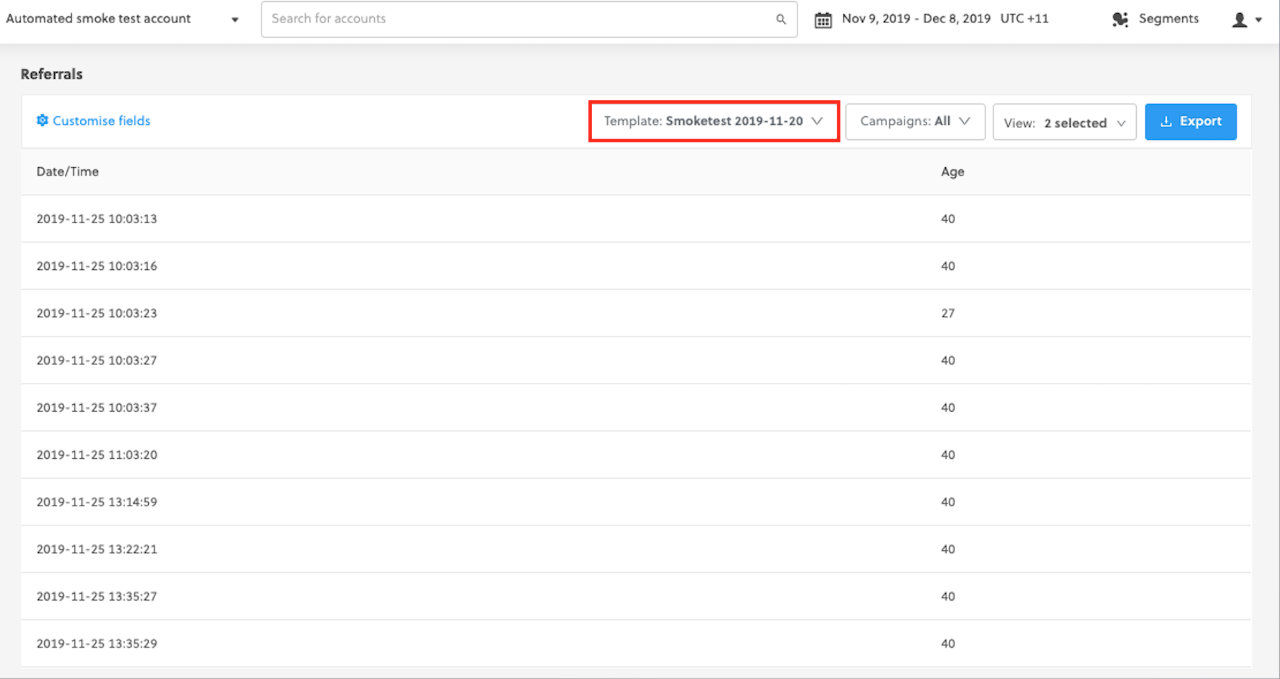Manage templates
Create a template
-
Log-on to my.rokt.com
-
Navigate to your account.
-
Click Transactions.
-
Click Customer Data.
-
From the Template drop down menu, select Create custom template.
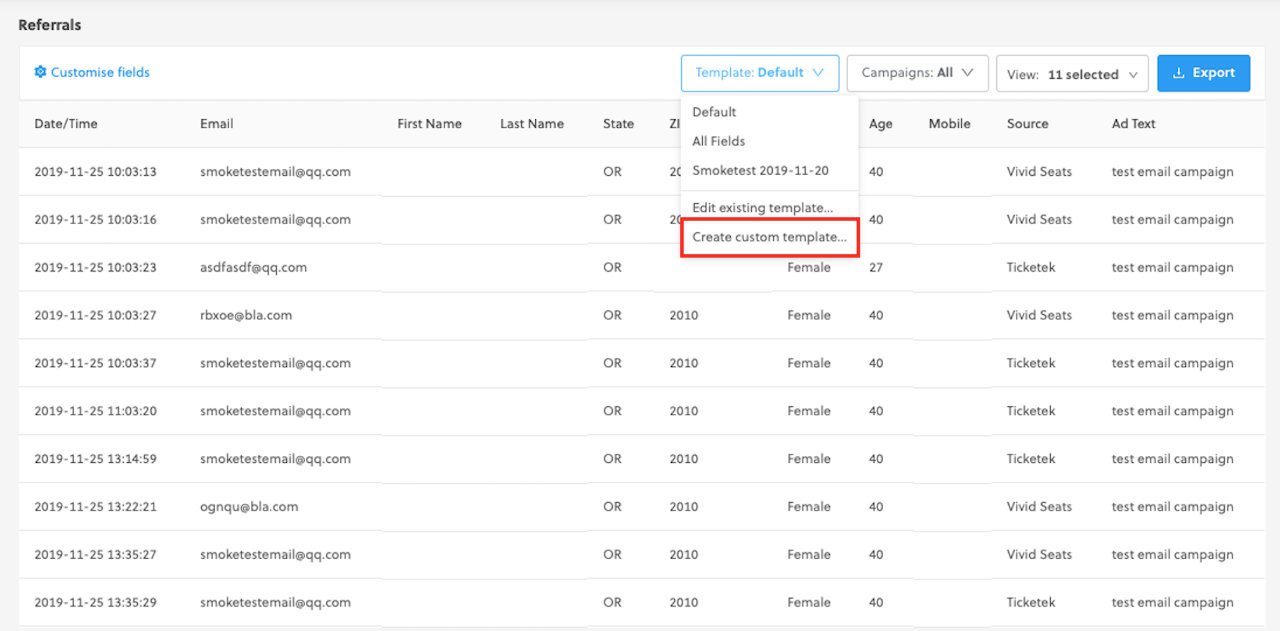
- Enter a name for your custom template.
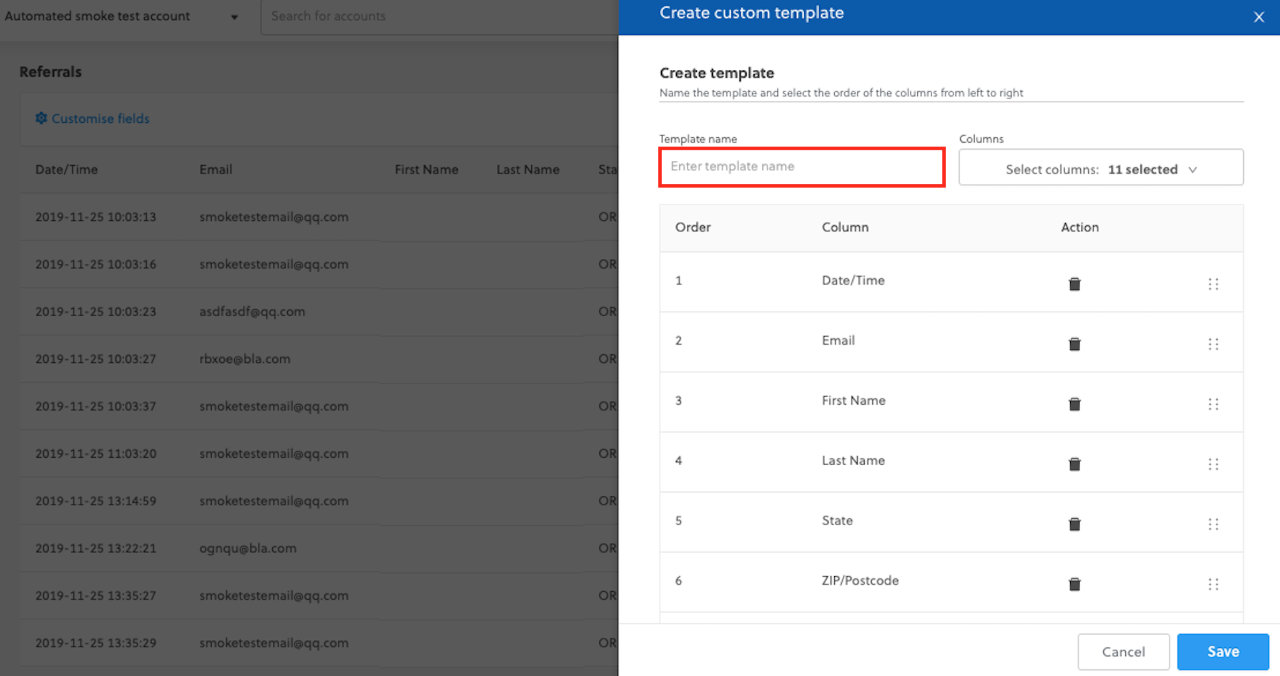
- Select the required fields for your template.
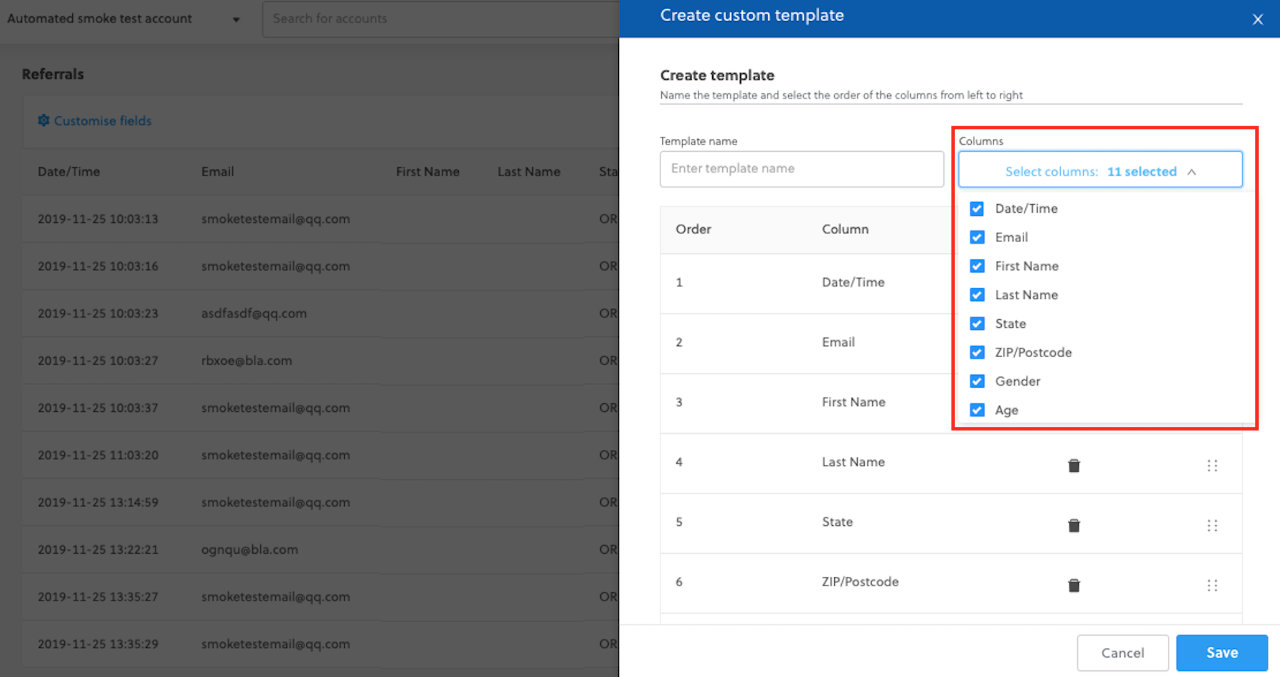
- Reorder your fields in your template as desired.
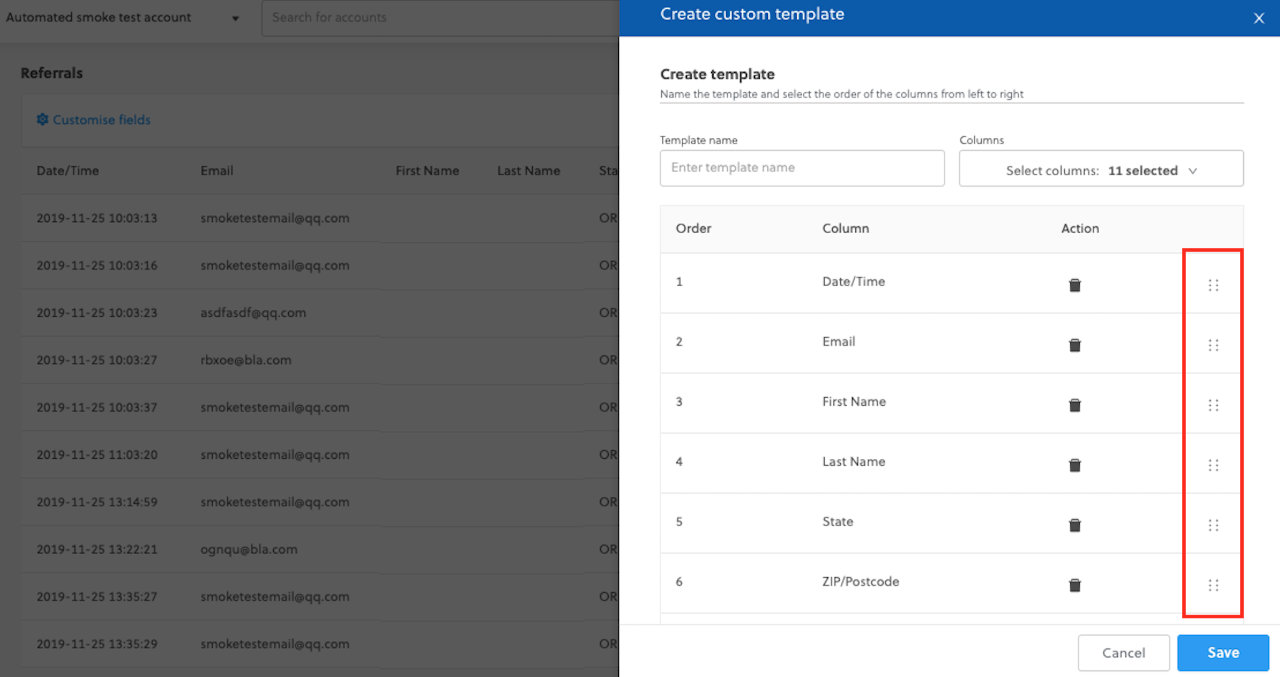
- Click Save.
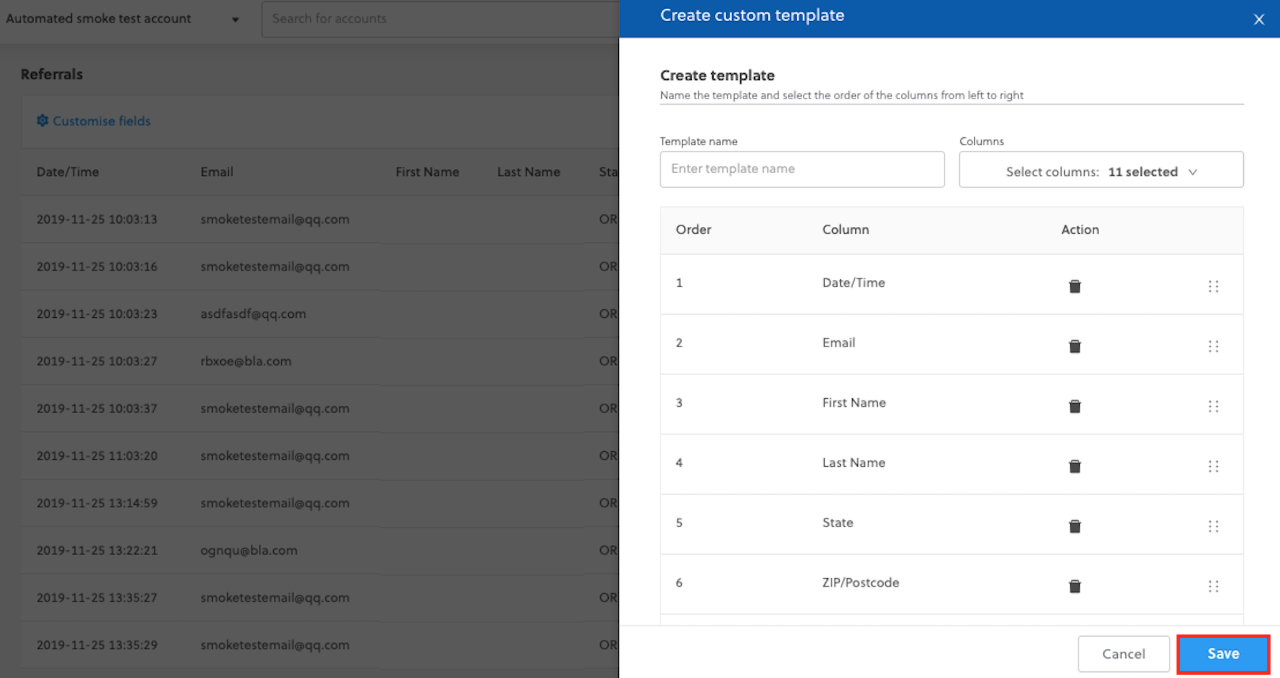
- Select your new custom template from the template dropdown.
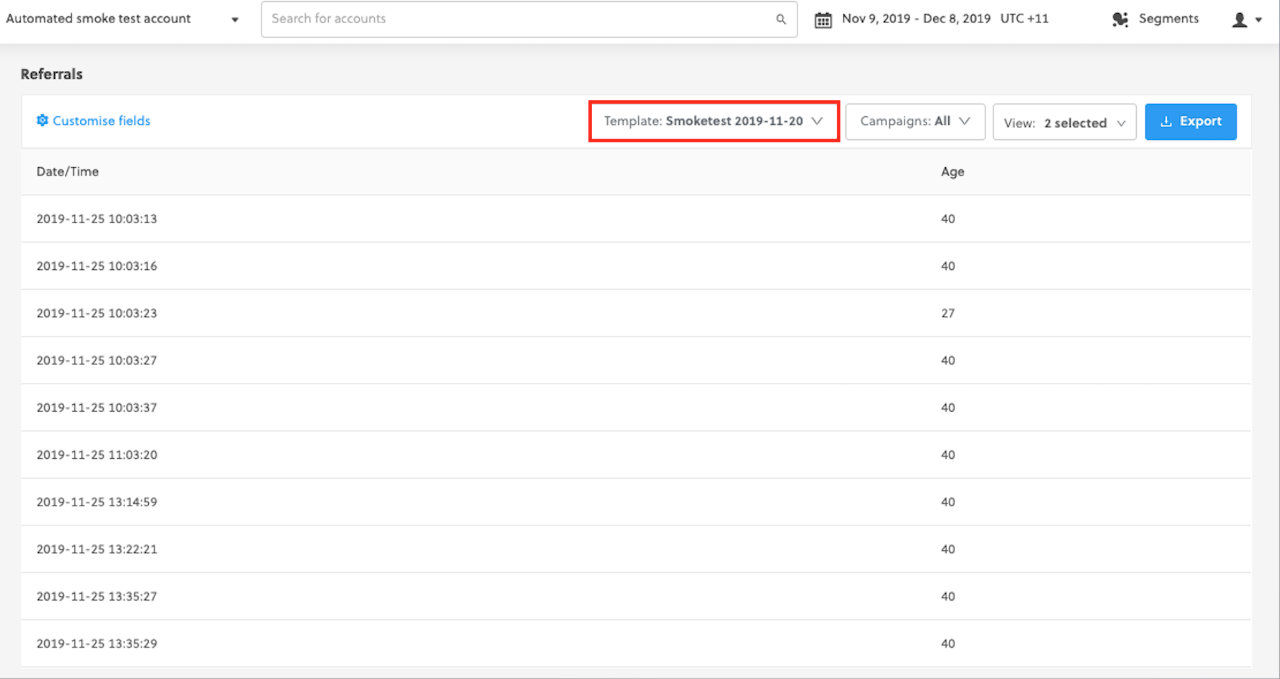
Edit a template
-
Log-on to my.rokt.com
-
Navigate to your account.
-
Click Transactions.
-
Click Customer Data.
-
Select the custom template you want to edit.
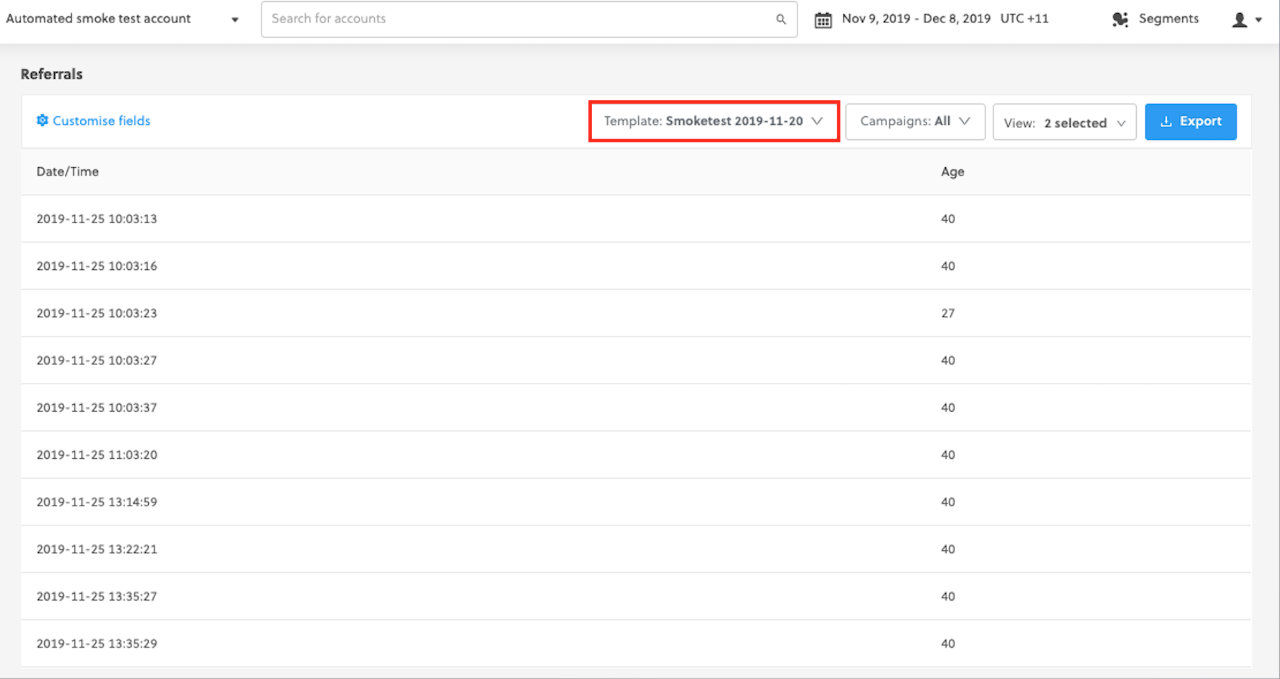
-
Click Edit existing template.
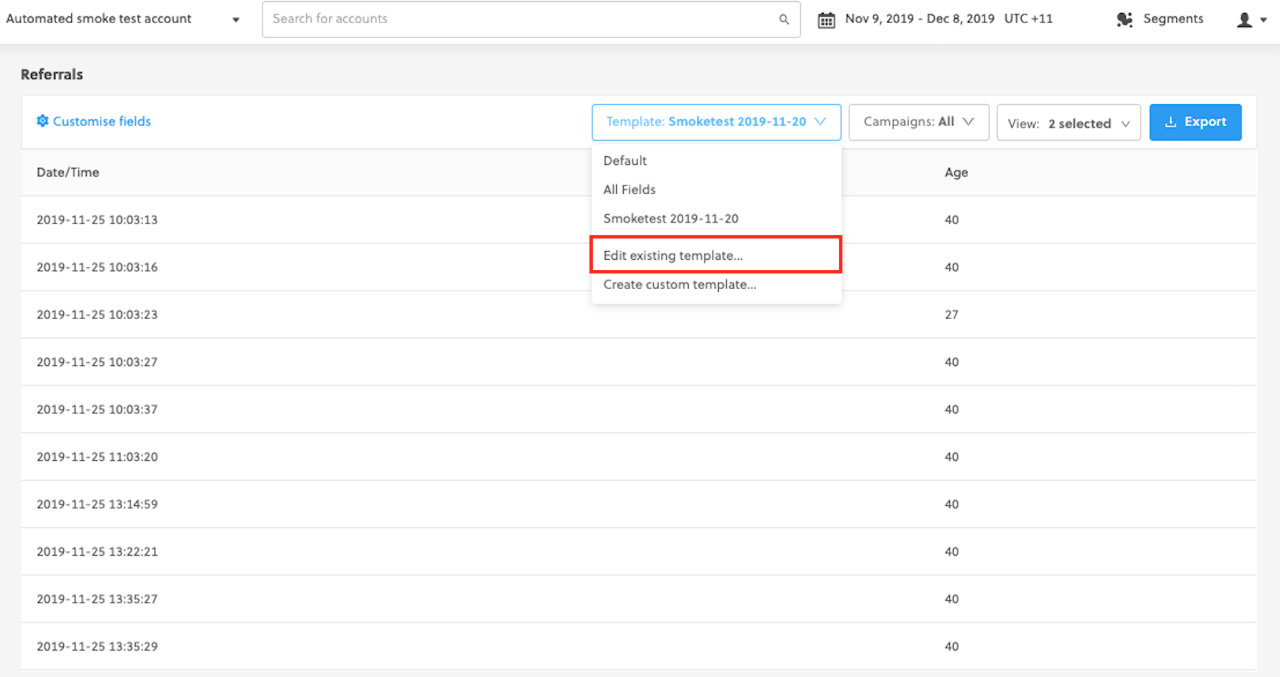
-
Add or remove fields to your existing custom template.
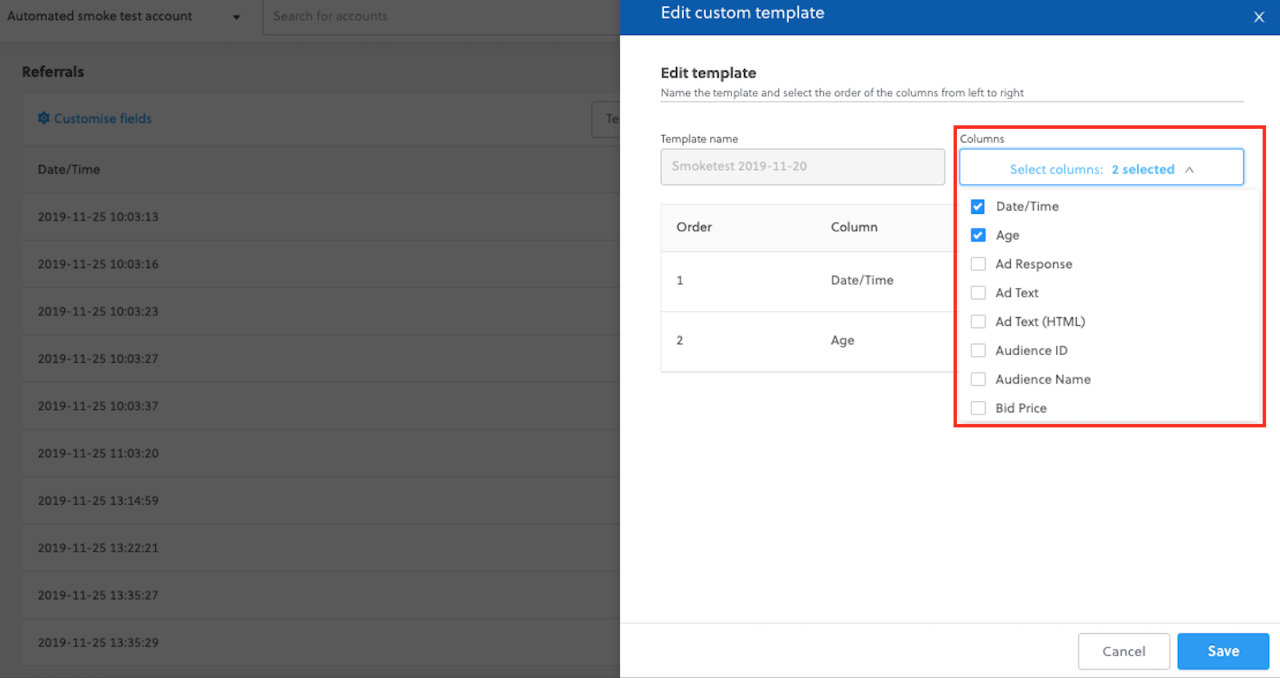
-
Reorder your fields in your template in the desired order.
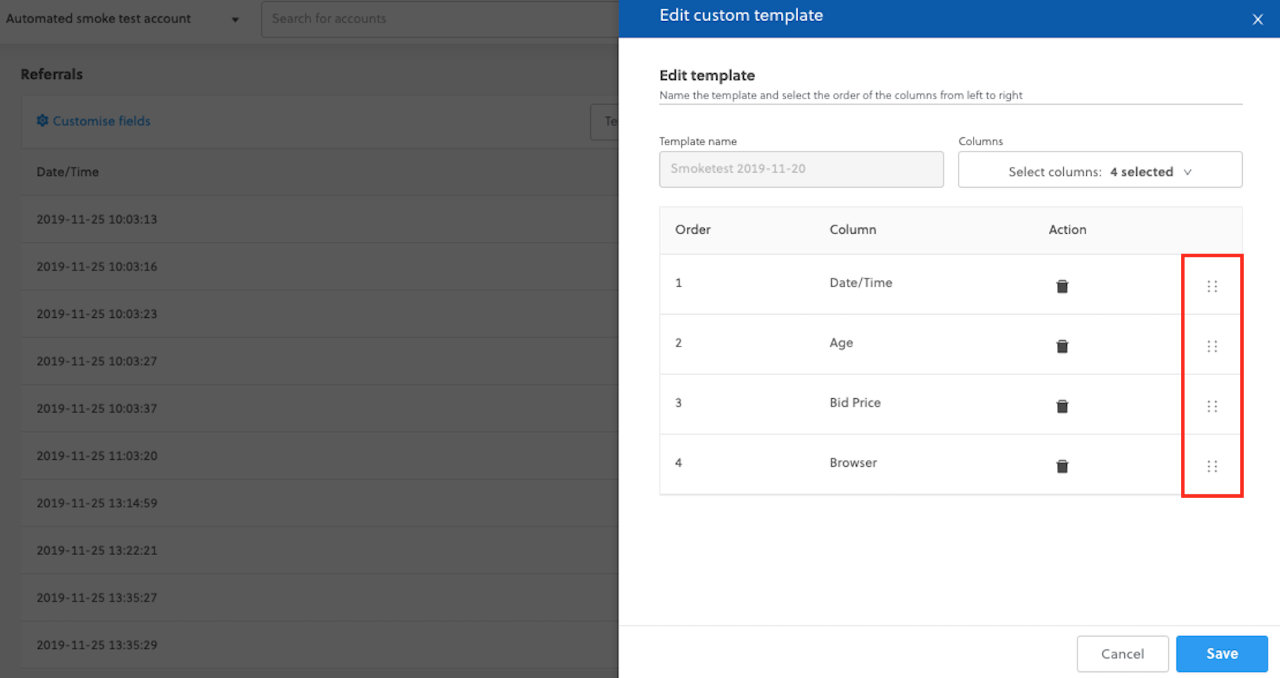
-
Click Save.
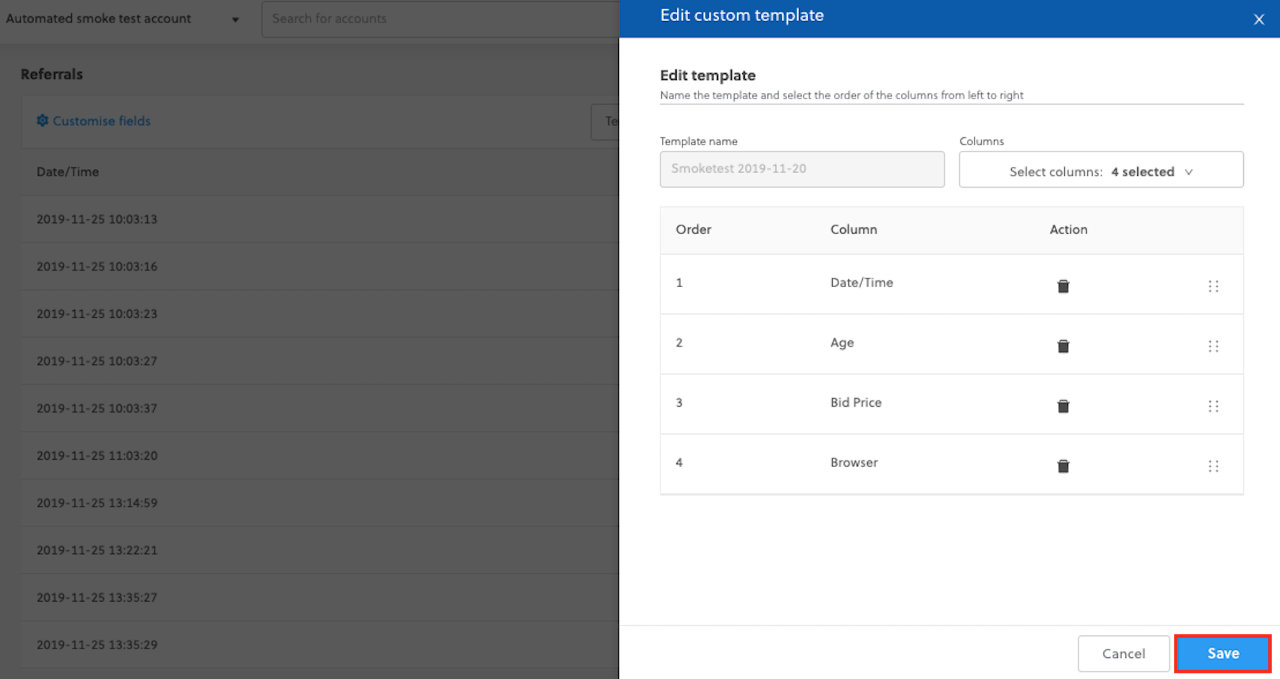
-
Select your new custom template from the template dropdown.