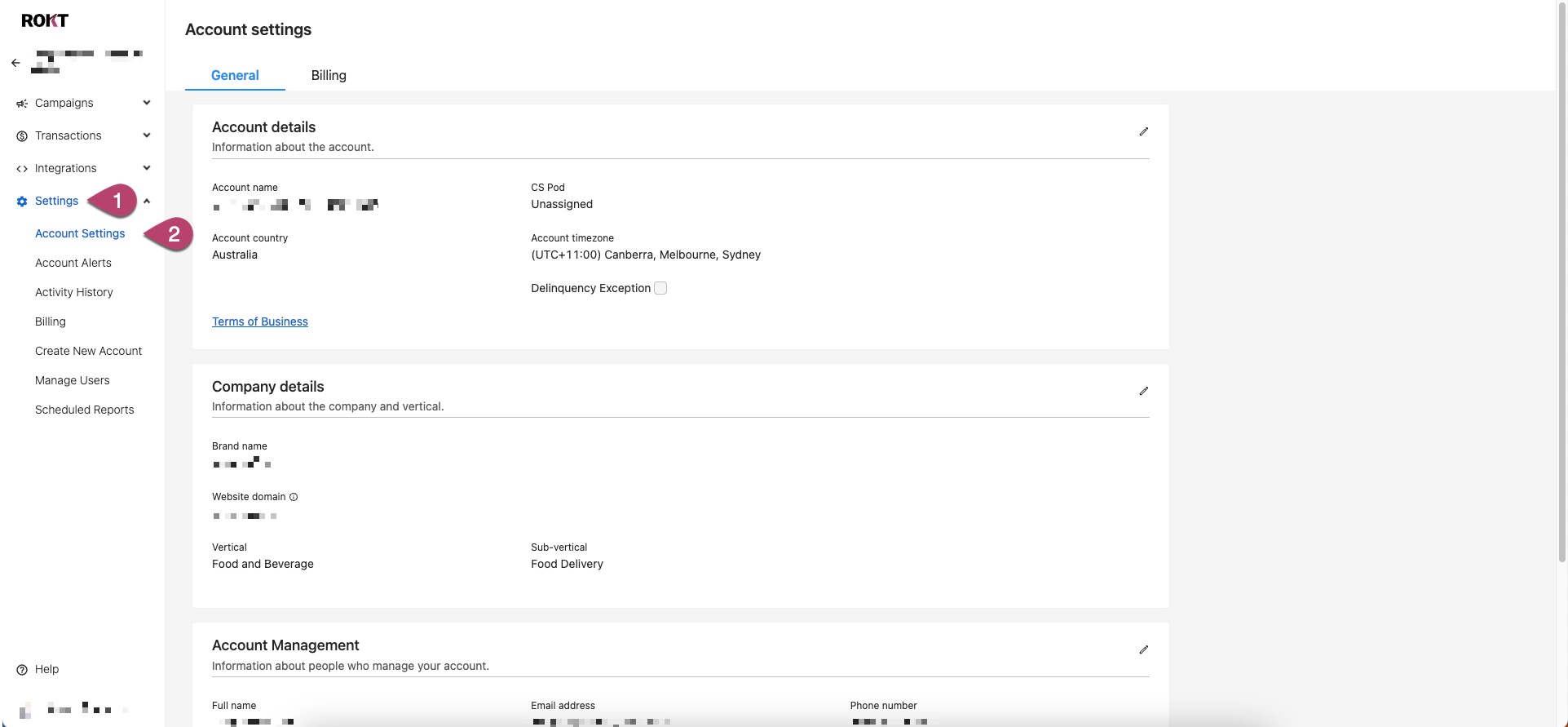Settings
You will be guided through the account setup process with the wizard, however, there are a few things we'd like you to keep in mind.
Account settings
| Setting | Description |
|---|---|
| Country | Select the country in which you operate and would like your ad to appear. This also determines the currency in which you are charged. Once the country for your account is set, it cannot be changed. |
| Time zone | Select your time zone. Once the time zone for your account is selected, it cannot be changed. |
| Company name | This is the company entity as it will appear on invoices. (e.g., Company Name Inc. or Company Name Pty Ltd.). This is not shown in campaigns. |
| Brand name | This is your brand name as it will be displayed on campaigns. |
| Website domain | Include the full URL, including http:// or https:// (e.g., https://rokt.com). |
| Vertical | Select the vertical and sub-vertical most relevant to your company. This can be different for each of your campaigns under this account, depending on the nature of the product or service being advertised. |
If you need to update your preferences and settings, you can do so in One Platform under Account settings.