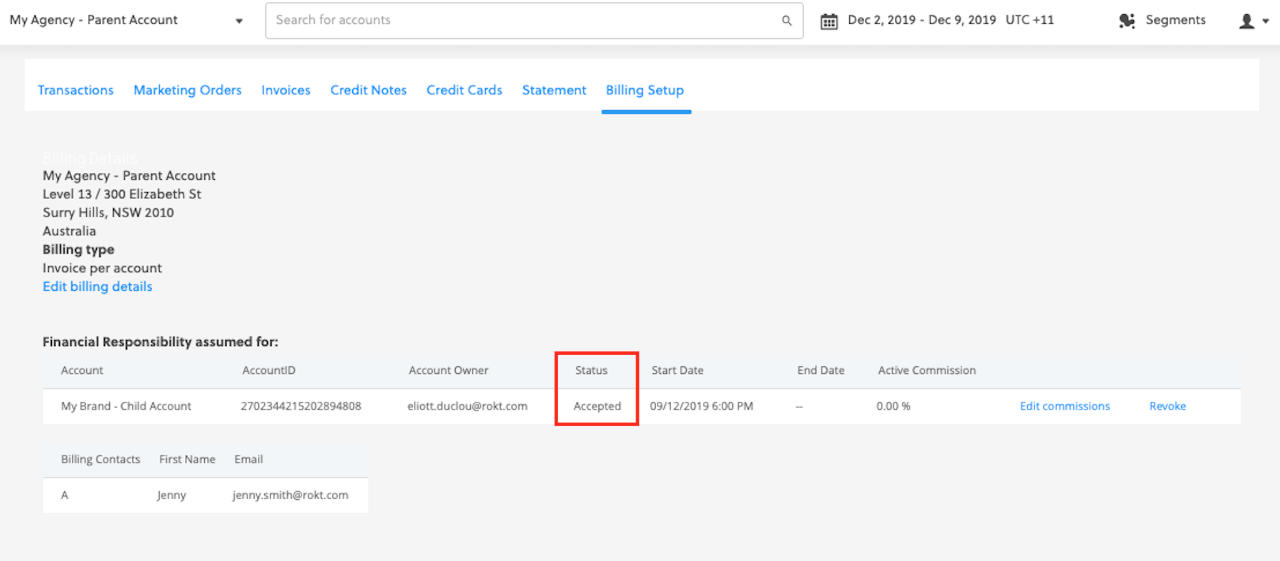Assign financial responsibility
Before you begin
It is best practice to apply the agency commission to your account as the first measure to ensure all your amounts are considered inclusive of commission.
Requesting financial responsibility
- Go to the Billing page for the child account.
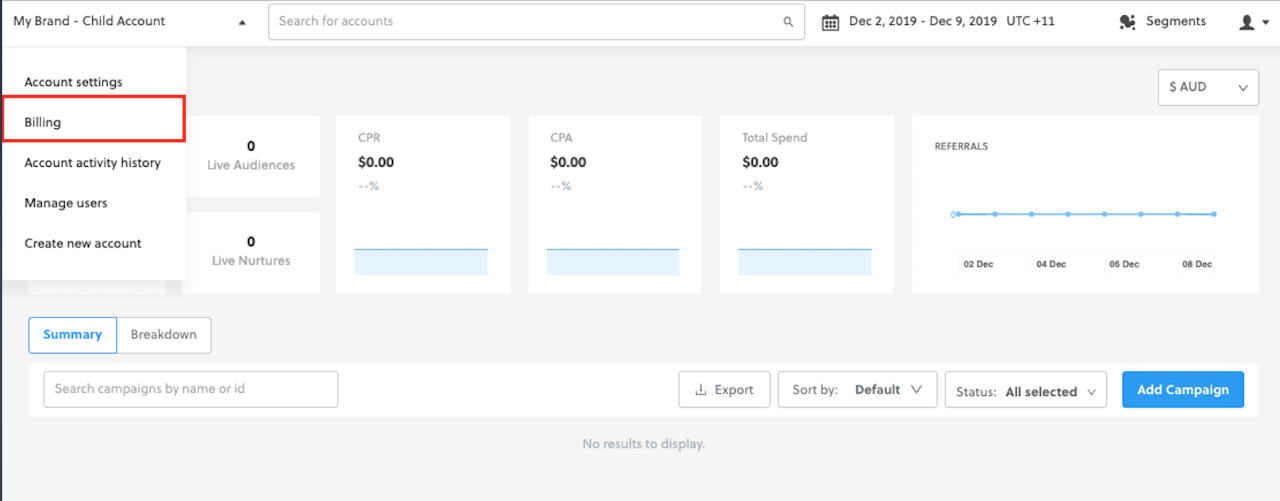 2. Click Billing Setup.
2. Click Billing Setup.
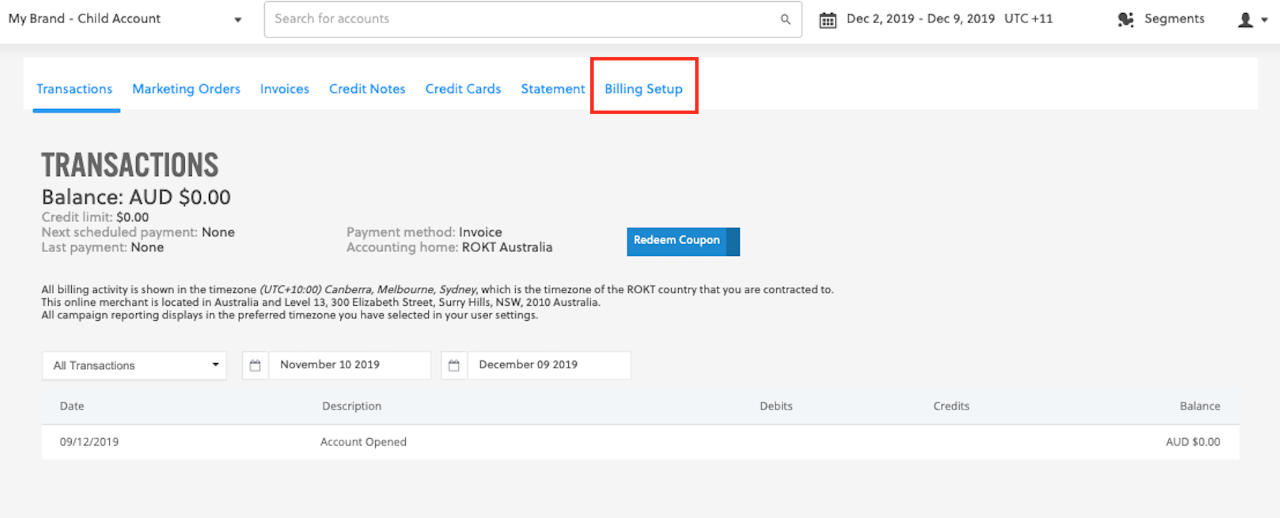 3. Click Assign Billing Responsibility to another account.
3. Click Assign Billing Responsibility to another account.
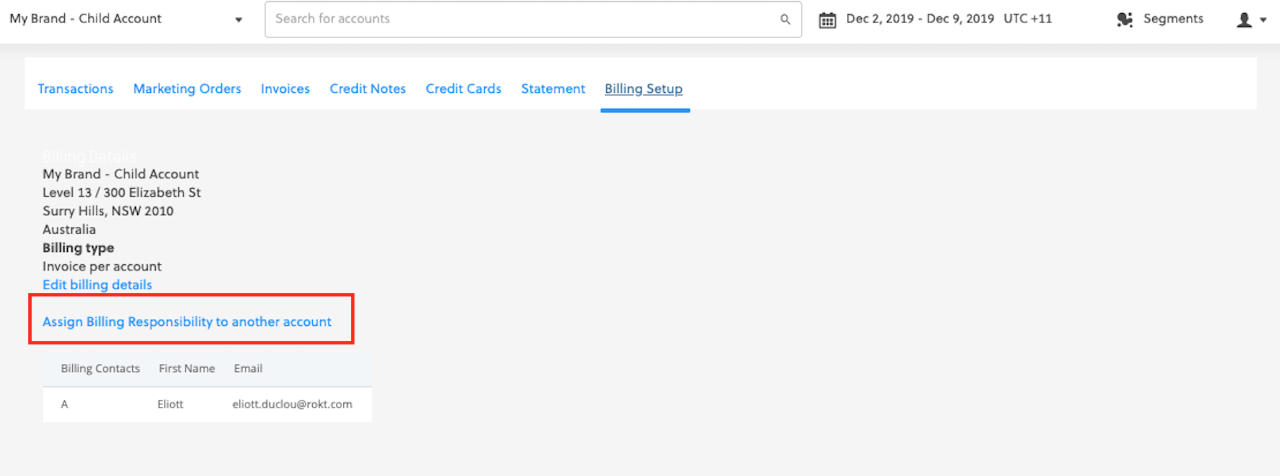 4. Enter the account details of the parent account. Make sure the details match exactly.
4. Enter the account details of the parent account. Make sure the details match exactly.
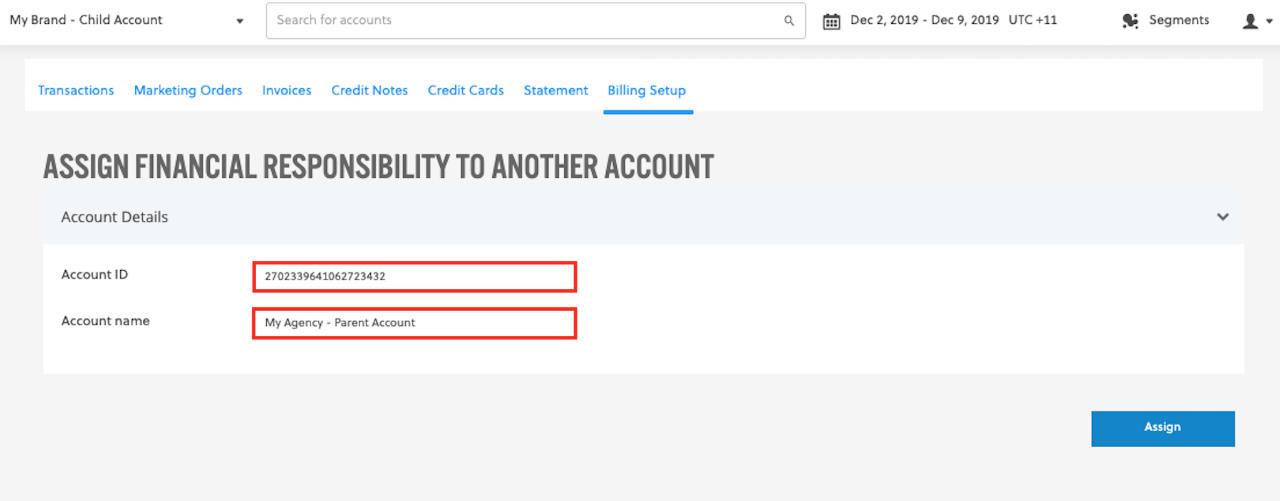 5. Click Assign.
5. Click Assign.
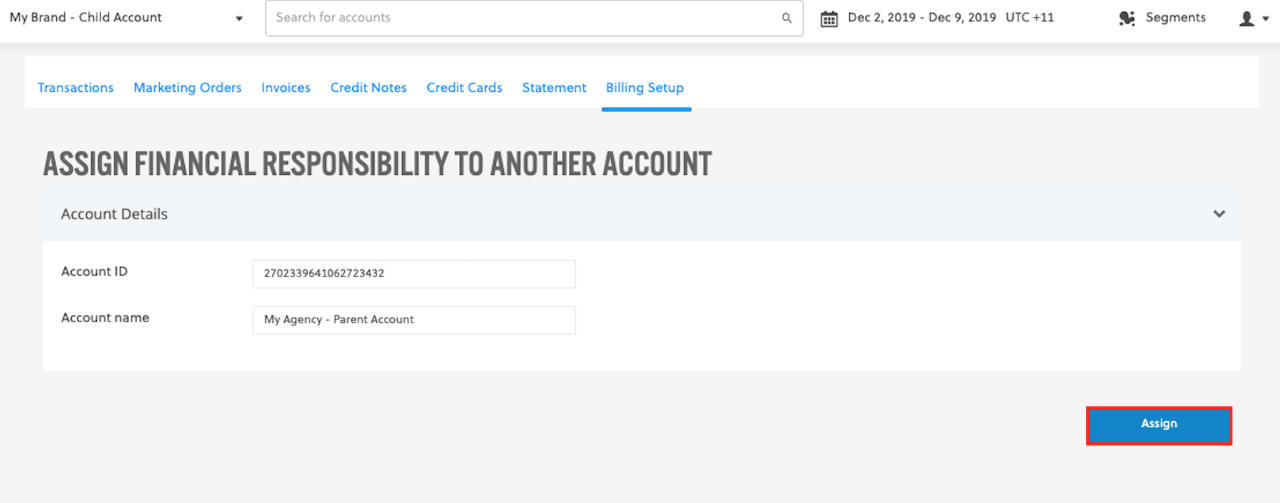 6. Financial responsibility has been requested.
6. Financial responsibility has been requested.
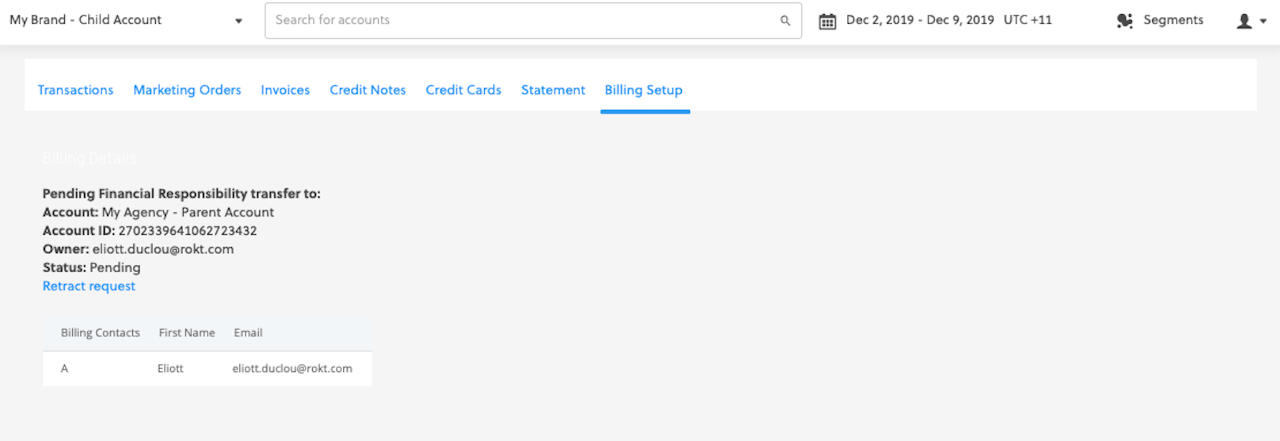
Accepting financial responsibility
- Go to the Billing page for the parent account and click Billing Setup.
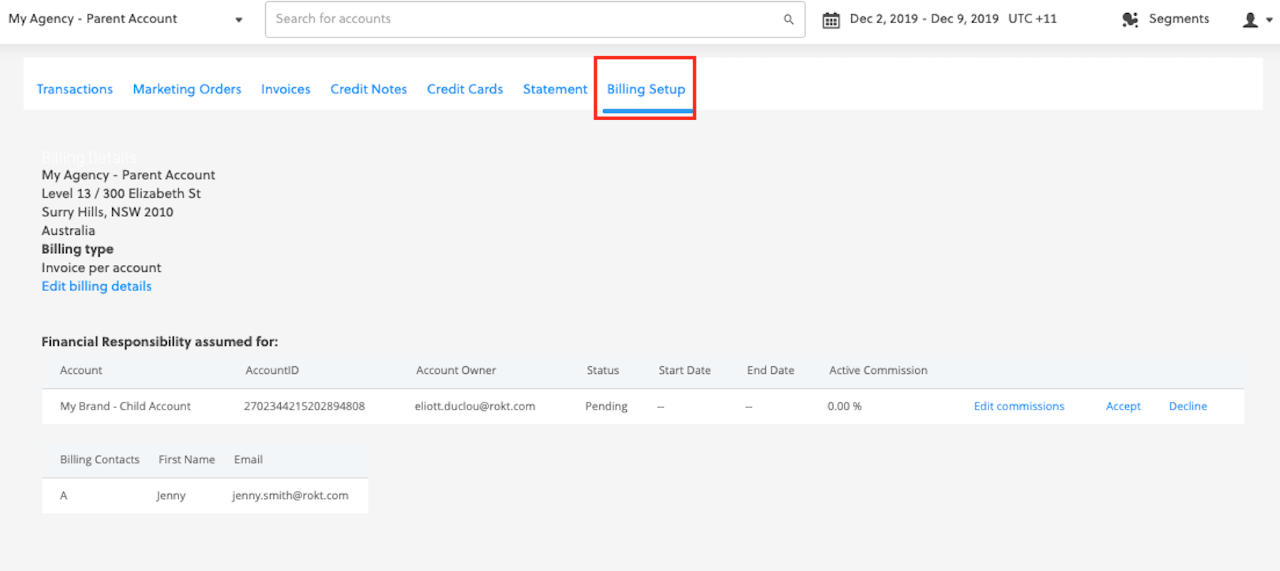 2. To accept commission, click Accept.
2. To accept commission, click Accept.
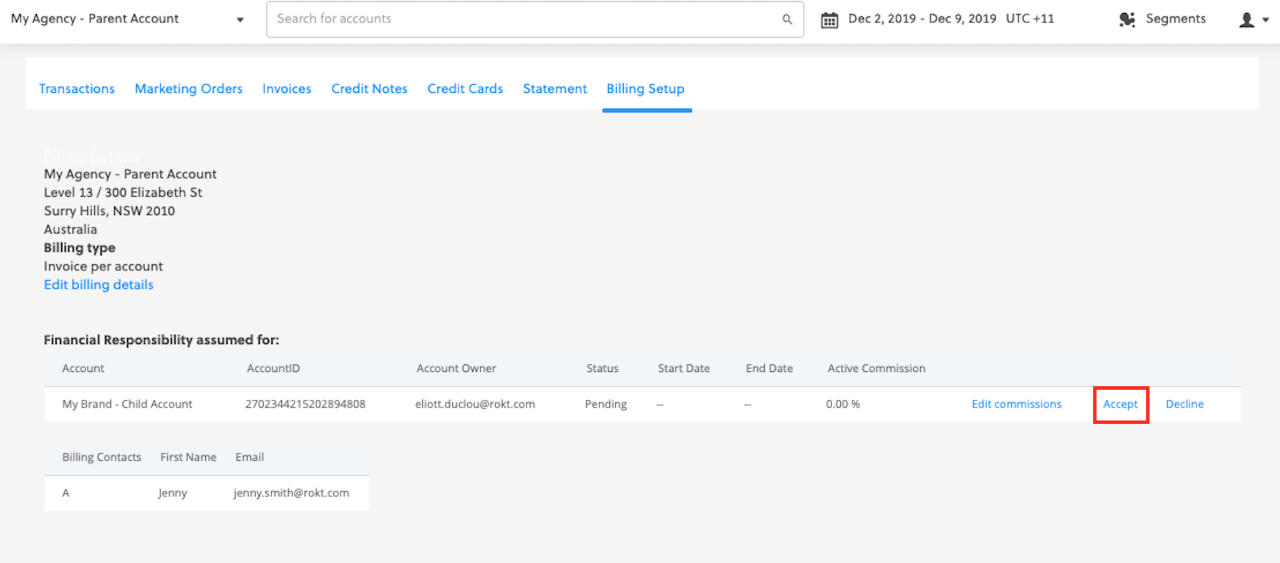 3. From the window that appears, click Accept to confirm that you accept financial responsibility.
3. From the window that appears, click Accept to confirm that you accept financial responsibility.
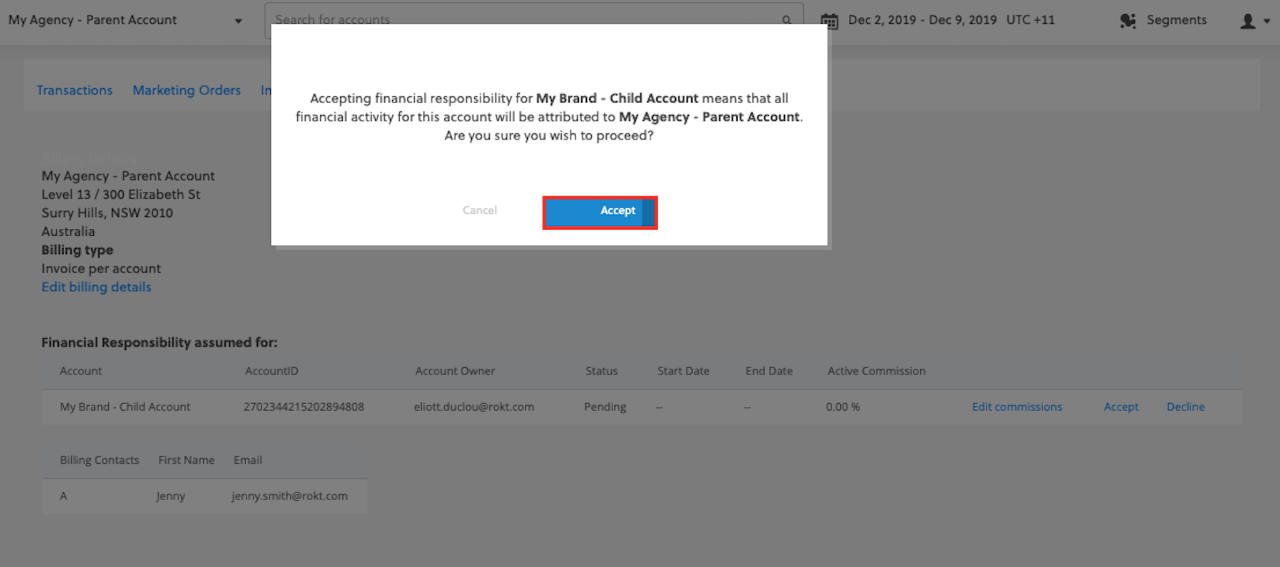 4. You have accepted financial responsibility for this account.
4. You have accepted financial responsibility for this account.