Upsells reporting
Monitor your campaign performance in the Overview tab of the app.
Use the date picker to view performance metrics for a specific time period. A comparison against the time period immediately before is calculated for each metric. For example, if you’re viewing the Last 7 days and the date range is January 8 - 14, it will compare performance to the previous 7 days (January 1 - 7).
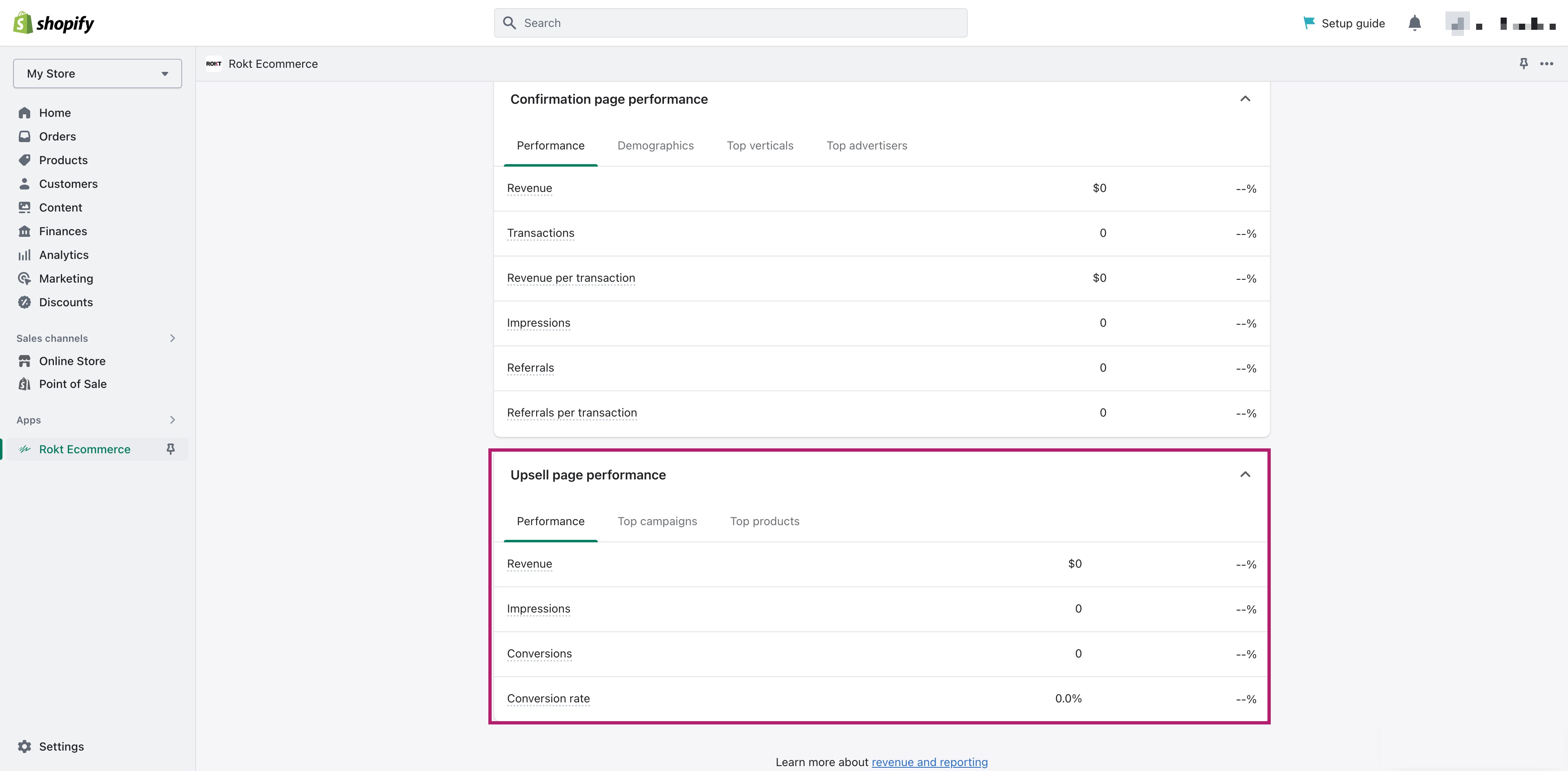
| Tab | Metric | Description |
|---|---|---|
| Performance | Monitor performance for your confirmation page placement with these metrics. | |
| Revenue | Upsell revenue is generated every time a customer purchases an upsell offer. This includes the value of the upsell item(s) and does not include the amount of their initial purchase. | |
| Impressions | An upsell impression is recorded for every Rokt upsell offer displayed on-screen. | |
| Conversions | A conversion is recorded every time a customer purchases the upsell offer. | |
| Conversion rate | The percentage of upsell impressions that resulted in a conversion. | |
| Top campaigns | View which of your campaigns have generated the most revenue from purchases on the upsell page. Conversions is the number of times a product from the collection was purchased. | |
| Top products | View which of your products have generated the most revenue from purchases on the upsell page. Conversions is the number of times the product was purchased. |