Get started with Shopify
Rokt Ecommerce: Upsells & Ads is a plug-and-play solution that applies Rokt’s proprietary technology to the Shopify checkout.
To get started, you will need to install the Rokt Ecommerce app to your store.
Install the appDirect link to Install the app
-
Log in to your Shopify account.
-
In the Shopify App Store, search for Rokt.
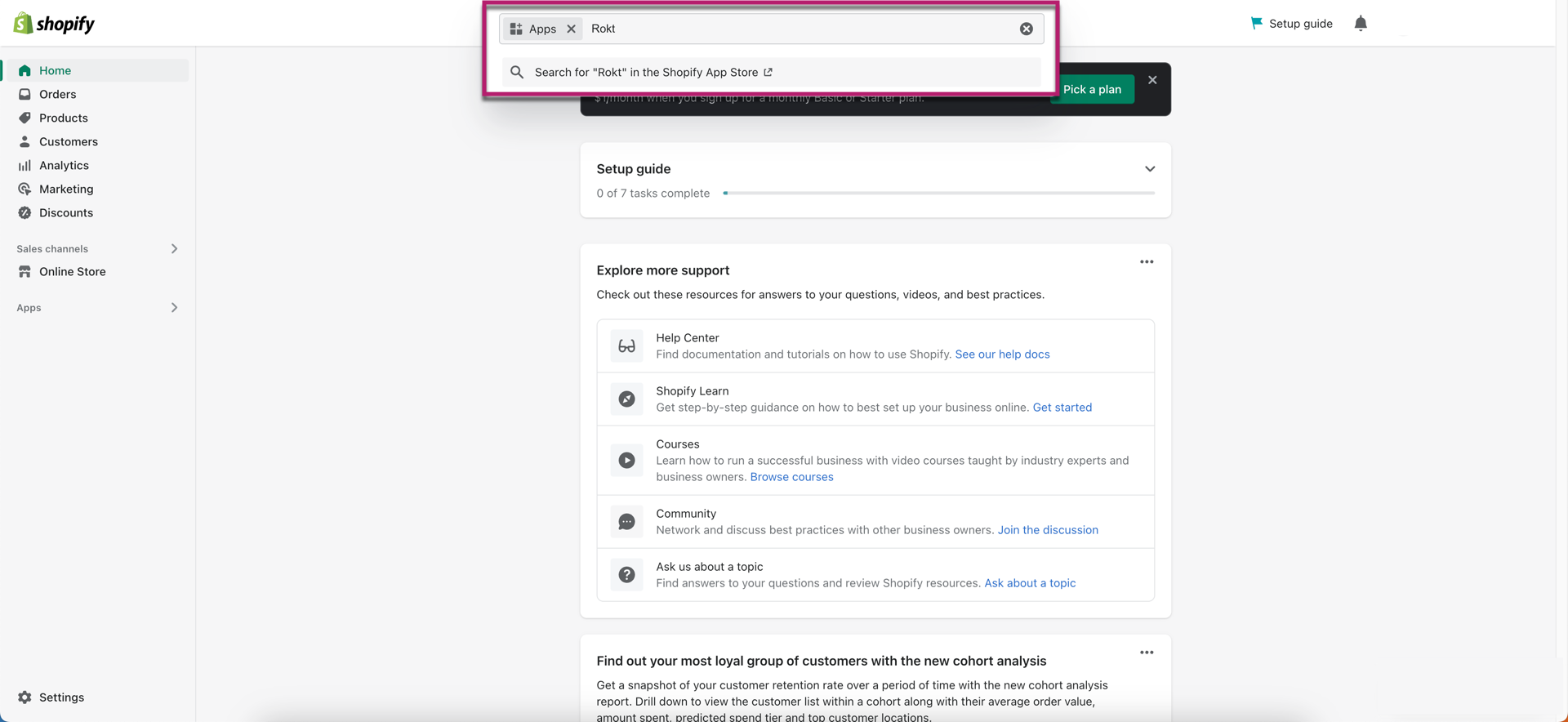
-
Select the Rokt Ecommerce:Usells & Ads app.
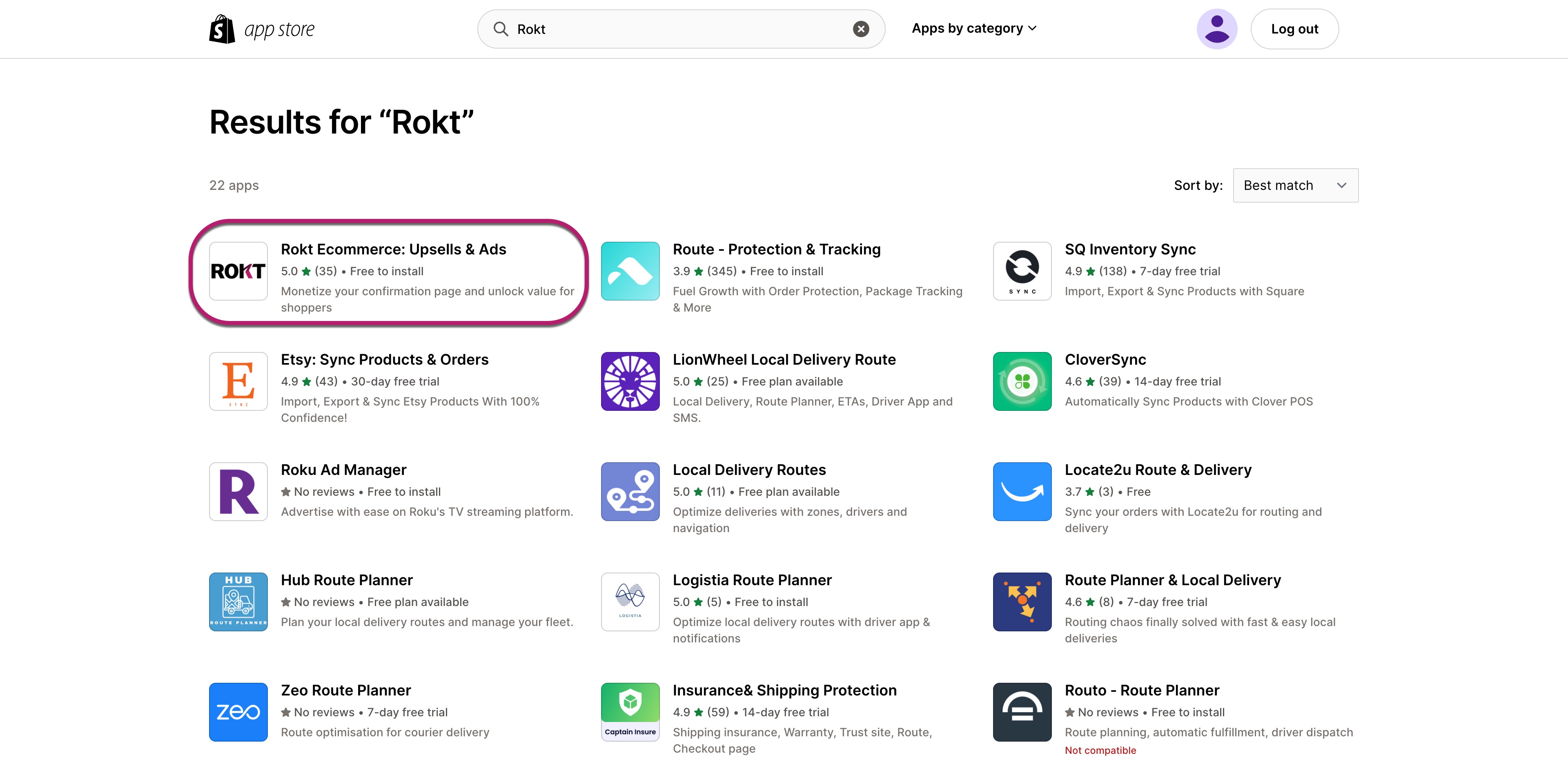
-
Select Add app.
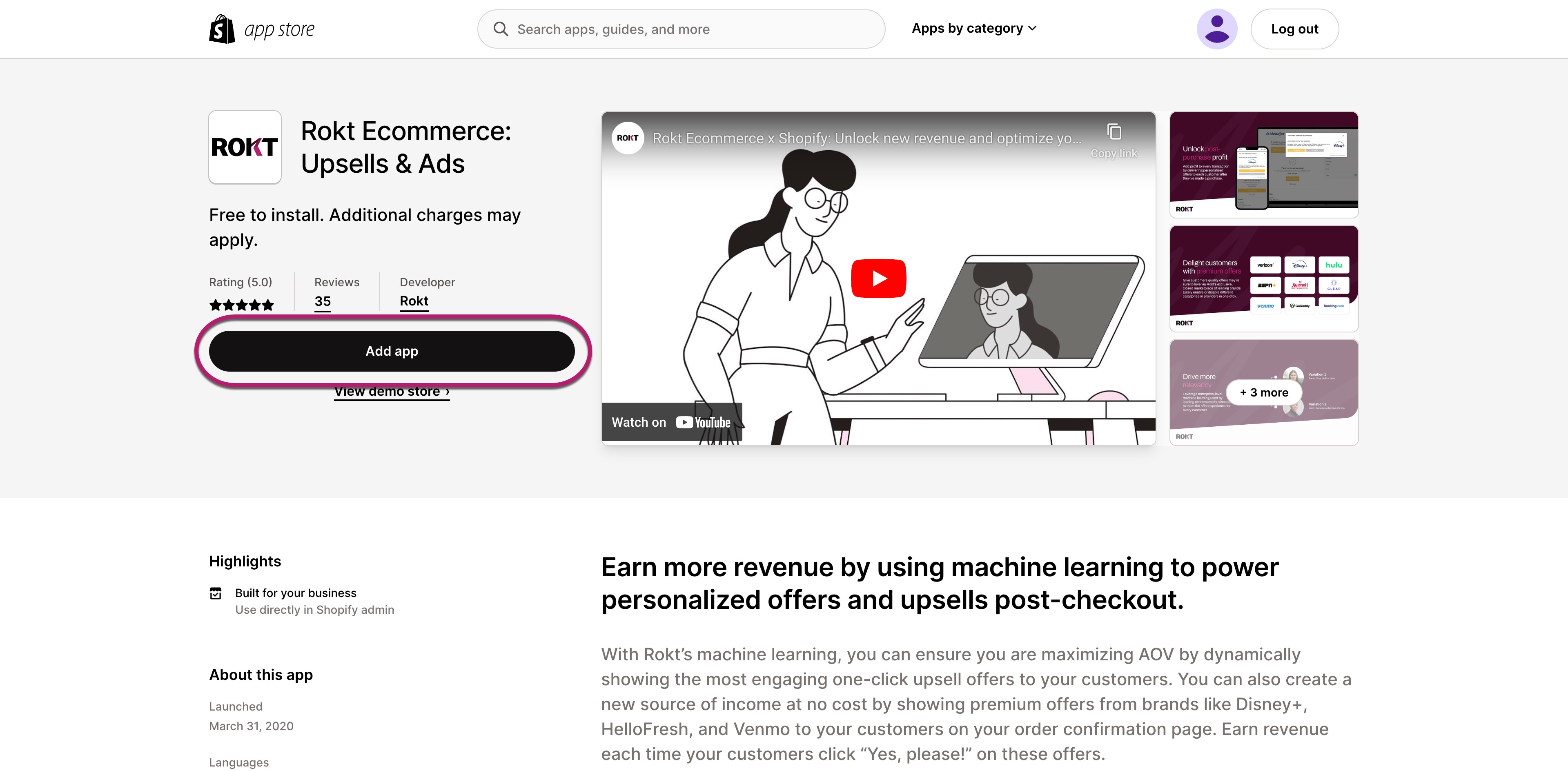 note
noteTo see a demonstration of Rokt select View demo store.
-
On the confirmation page, you can review the access that Rokt Ecommerce: Upsells & Ads requires in order to operate on your store. Once your review is complete, click Install app. This will begin the installation sequence.
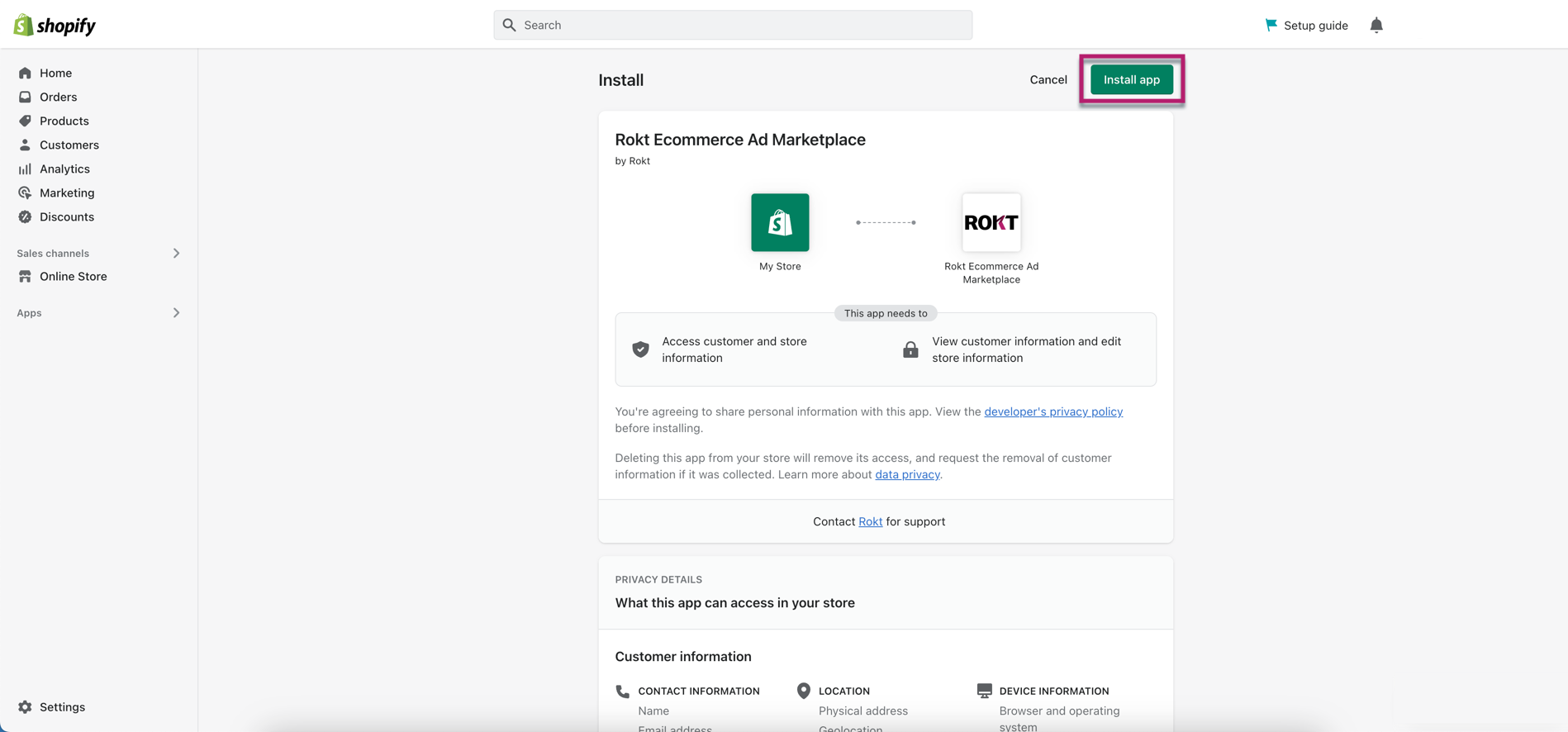
-
Select your Industry vertical and Sub-vertical. This is used by Rokt’s machine learning to ensure that only the most relevant and engaging offers are presented to each customer.
-
(Optional) Fill in the How did you hear about us? section.
-
Review and accept the Privacy Policy and Terms and Conditions.
-
Select Continue. The application will finalize your account setup and then begin the onboarding flow.
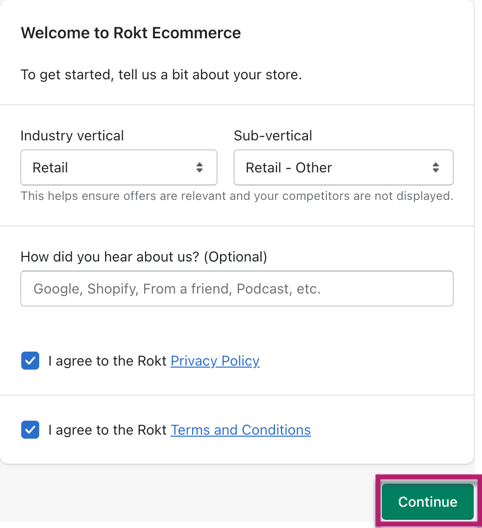
-
Once your account setup is finalized, click through the following sections:
- Welcome to Rokt Ecommerce.
- How it works.
- How to get started
-
Select Go to placement settings to to begin your first placement.
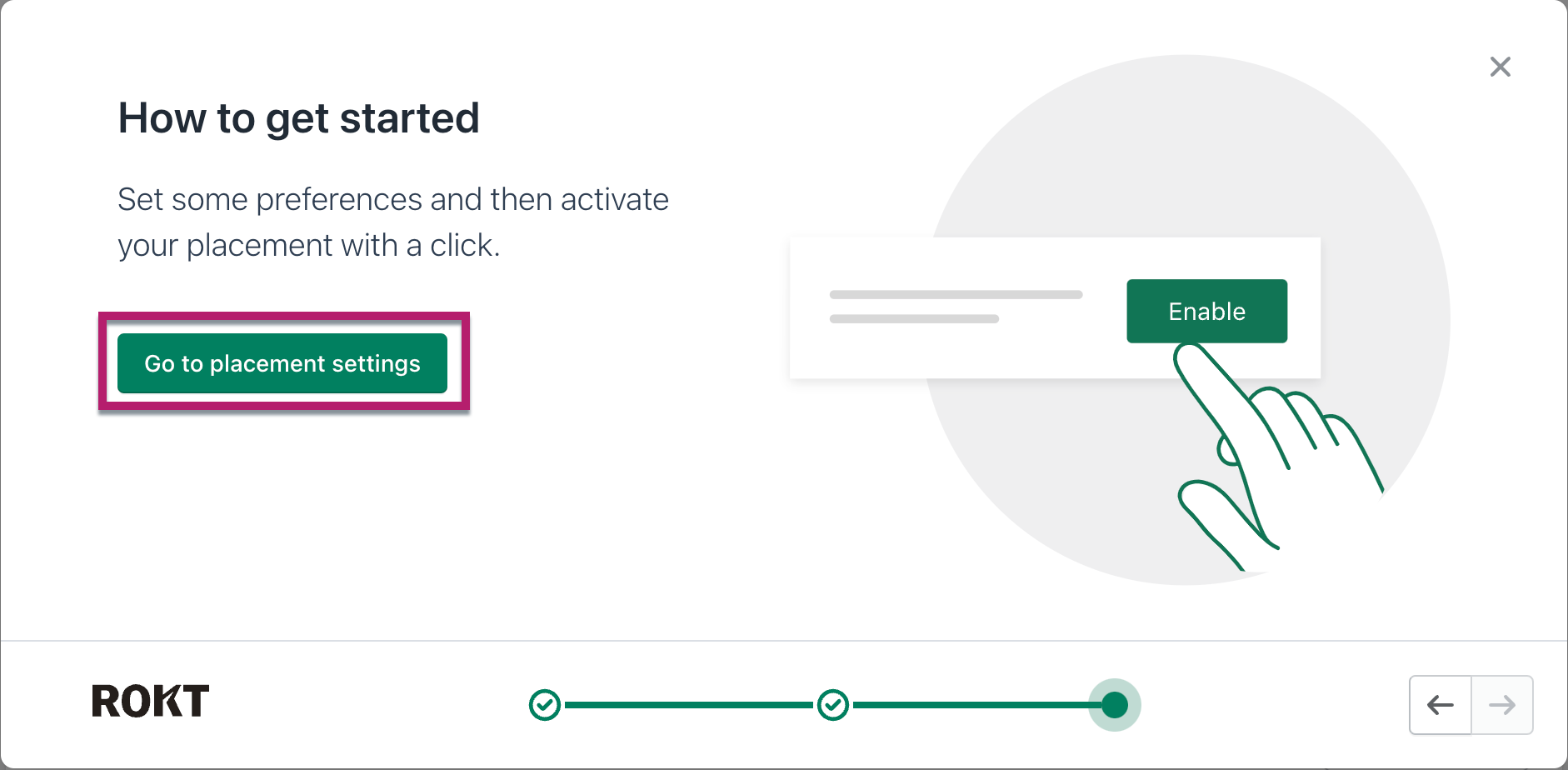
Maximise your Rokt experienceDirect link to Maximise your Rokt experience
There are two pages that you can enable to maximixe your Rokt experience:
Confirmation pageDirect link to Confirmation page
Earn additional revenue by showing your customers relevant offers from Rokt’s closed ecosystem of well-known advertisers after they’ve made a purchase. Every time a customer opts in to an offer, you get paid.
Learn how to enable the confirmation page placement.
Upsell pageDirect link to Upsell page
Increase your average order value and sell more of your own products by showing a product recommendation at a discounted price after each purchase. Customers can add the product to their existing order and purchase it in one click before they land on the confirmation page.
Learn how to enable the upsell page.